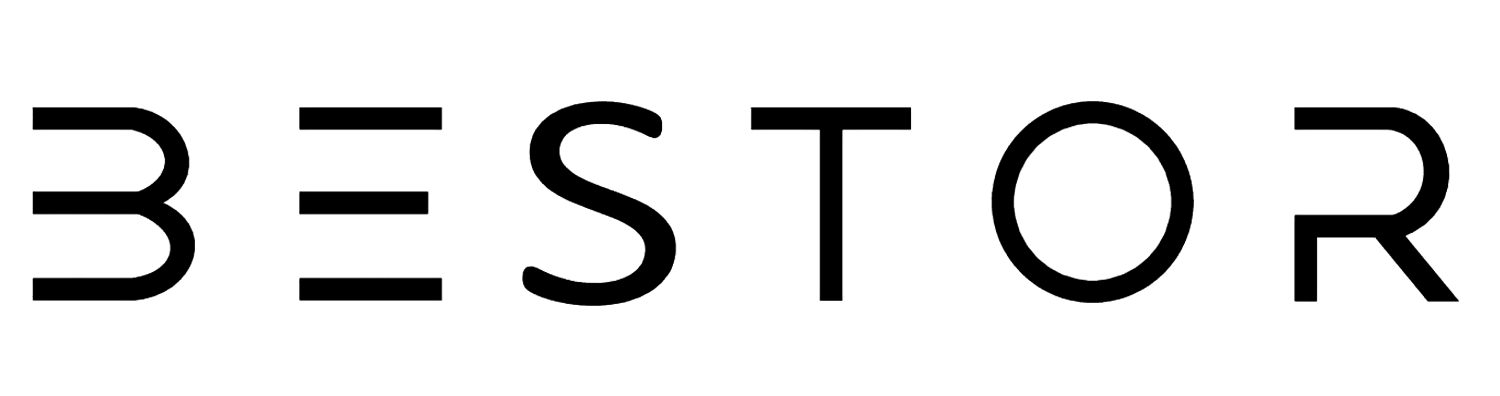HDMI interfaces are ubiquitous in household tech, connecting everything from TVs and projectors to monitors and game consoles. But what about smaller devices like smartphones and tablets that don't have HDMI ports?
Enter HDMI Alternate Mode (HDMI Alt Mode), a solution that allows you to connect HDMI-enabled devices with a USB-C port using a USB-C to HDMI cable.
In this comprehensive guide, we'll explore what HDMI Alt Mode is, its benefits, supported features, device compatibility, and why you should consider using it.
What is HDMI Alt Mode?
HDMI Alt Mode, introduced in 2016, allows devices with a USB-C port to connect to HDMI-enabled displays without needing dongles or adapters. This mode supports all HDMI 1.4b features, enabling you to connect your USB-C device directly to an HDMI-equipped display.
Why HDMI Alt Mode is No Longer Evolving
Despite its promising start, HDMI Alt Mode is no longer receiving updates. According to the HDMI Licensing Administration (LA), there are no new use cases for Alt Mode. Instead, DisplayPort Alt Mode, which supports higher resolutions and refresh rates, has become the standard for USB-C connections. However, many existing devices still support HDMI Alt Mode, making it worthwhile to understand its features and capabilities.
Benefits of HDMI Alt Mode
- Simplified Connections: HDMI Alt Mode eliminates the need for multiple cables and adapters, simplifying your setup.
- High Compatibility: Works with many devices that have USB-C ports, including smartphones, tablets, and laptops.
- Supports Key Features: HDMI Alt Mode supports resolutions up to 4K Ultra HD, Audio Return Channel (ARC), 3D video, HDMI Ethernet Channel, Consumer Electronics Control (CEC), and Dolby 5.1 surround sound audio.
Do You Need a USB-C to HDMI Adapter?
Using a USB-C to HDMI cable, you can easily connect your USB-C device to an HDMI-equipped display. This setup supports Thunderbolt 3 and 4, providing more possibilities for viewing images and carrying sound across devices. If you don't have a USB-C to HDMI cable, you can use an adapter, such as Anker's USB-C to HDMI adapter, which supports 4K@60Hz.
Supported HDMI Alt Mode Features
HDMI Alt Mode supports a range of features:
- Resolutions up to 4K Ultra HD (3840 x 2160)
- Audio Return Channel (ARC)
- Support for 3D videos
- HDMI Ethernet Channel
- Consumer Electronics Control (CEC)
- Dolby 5.1 surround sound audio
However, HDMI Alt Mode does not support higher resolutions and refresh rates like 4K@60FPS or HDR features, which are supported by DisplayPort Alt Mode.
Which Devices Support HDMI Alt Mode?
If your device has a USB-C port, it likely supports HDMI Alt Mode. Many modern smartphones, including those from Samsung and Google, and newer Android phones, support this technology. Apple's iPhones, due to the EU's mandate, are expected to adopt USB-C by the end of 2024. Until then, iPhone users can use Apple's Lightning Digital AV Adapter to connect to HDMI displays.
Do iPhones Support HDMI Alt Mode?
Currently, iPhones use the Lightning port, but the EU mandate requires all mobile devices to adopt USB-C by the end of 2024. This means future iPhones will support HDMI Alt Mode through USB-C, providing a more streamlined and universal connection standard.
Why You Should Connect Your USB-C Device to HDMI
- Reduced Lag: A wired connection significantly reduces lag compared to wireless setups, enhancing your viewing experience.
- Reliable Connection: If your Wi-Fi signal is weak or not working, a cable ensures a stable connection.
- Versatility: Mirror mobile gaming, display photos, or stream apps from your smartphone to your TV without relying on built-in smart TV features.
Future-Proofing Your Setup
As technology advances, ensuring your setup is future-proof is crucial. Consider investing in eARC (Enhanced Audio Return Channel) and the latest HDMI standards to support higher bandwidth and advanced audio formats like Dolby Atmos and DTS
Conclusion
HDMI Alt Mode offers a simple and effective way to connect your USB-C devices to HDMI displays. Despite its limitations, it provides a convenient solution for many users. For the best results, ensure your devices and cables are compatible with the latest standards.
Bestor provides a wide range of HDMI Alt Mode-compatible USB-C to HDMI cables to meet your needs. Explore our collection and find the perfect cables for your setup.
Contact us for expert advice and unbeatable deals. Choose Bestor for reliable, high-performance connections.
FAQs
- What is HDMI Alt Mode?
- HDMI Alt Mode allows USB-C devices to connect directly to HDMI-enabled displays, supporting HDMI 1.4b features.
- Do all USB-C devices support HDMI Alt Mode?
- Most modern USB-C devices, including many smartphones, tablets, and laptops, support HDMI Alt Mode.
- How do I connect my USB-C device to an HDMI display?
- Use a USB-C to HDMI cable or an adapter. Ensure your device supports HDMI Alt Mode.
- Can I use HDMI Alt Mode with iPhones?
- Future iPhones will support USB-C due to EU regulations, but current models require a Lightning Digital AV Adapter.
- What are the limitations of HDMI Alt Mode?
- HDMI Alt Mode does not support higher resolutions like 4K@60FPS or HDR features. DisplayPort Alt Mode offers better performance for these requirements.
Upgrade your home entertainment system with Bestor's HDMI Alt Mode-compatible cables. Discover our high-quality selection and enhance your viewing experience today.
Contact us for personalized recommendations and exceptional deals. Choose Bestor for seamless connections and superior performance.