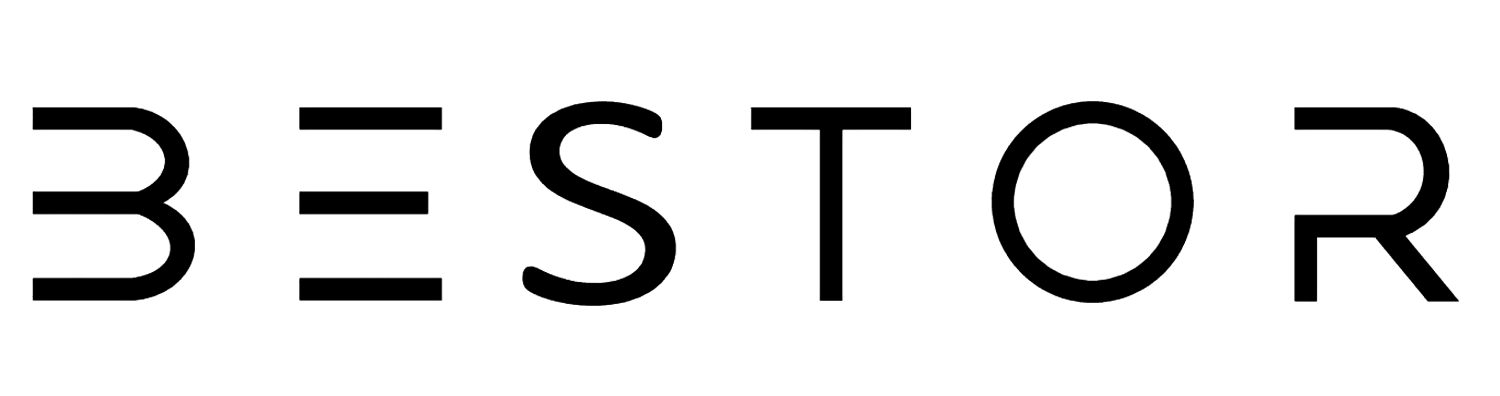In today's digital age, the demand for versatile and user-friendly gadgets is on the rise. One such innovation that has gained popularity is the LCD writing tablet, especially the 15-inch variant.
These devices offer a convenient way to take notes, sketch ideas, and even doodle, making them suitable for students, professionals, artists, and anyone looking to digitize their note-taking process.
With numerous options available in the market, choosing the best LCD writing tablet can be daunting. This comprehensive guide will walk you through essential factors to consider, key features to look for, and top recommendations to help you make an informed decision.
Key Factors to Consider
- Size and Portability: The 10-inch, 12-inch, and 15-inch sizes strike a balance between spaciousness and portability. Consider your usage scenario – whether you need a tablet primarily for on-the-go note-taking or for more elaborate artwork.
- Display Quality: Look for a high-resolution display with good color accuracy and viewing angles. A bright and clear screen ensures comfortable writing and drawing experiences.
- Pressure Sensitivity: For artists and designers, pressure sensitivity is crucial. It allows for varying line thickness and shading, mimicking traditional pen and paper.
- Battery Life: Check the battery life of the tablet. Longer battery endurance means fewer interruptions during your work or study sessions.
- Stylus Compatibility: Ensure compatibility with different stylus options, especially if you prefer specific brands or styles for writing or drawing
- Additional Features: Explore additional features like eraser buttons, customizable shortcut keys, and cloud synchronization for enhanced productivity.
Top Features to Look For
- 15-Inch Writing Surface: Offers ample space for notes, sketches, and diagrams without feeling cramped.
- High-Resolution Display: Crisp and clear visuals for precise writing and detailed drawings.
- Pressure-Sensitive Stylus: Responsive stylus with multiple pressure levels for realistic writing and drawing experiences.
- Long Battery Life: Extended battery life ensures uninterrupted usage throughout the day.
- Durable Construction: Robust build quality for longevity, especially if you plan to use the tablet frequently.
Comparison with Other Brands
When comparing Bestor's LCD writing tablets with similar products from other brands, several unique advantages stand out:
- Superior Display Technology: Bestor tablets boast advanced display technology with vibrant colors and excellent clarity, setting them apart from competitors.
- Enhanced Battery Performance: Bestor tablets offer longer battery life compared to many competitors, ensuring extended usability without frequent recharging.
- Wide Range of Sizes: Bestor offers a diverse range of sizes, including 10-inch, 12-inch, and 15-inch variants, catering to different user preferences and use cases.
Customer Testimonials
Here are some real-life experiences and testimonials from users of Bestor's LCD writing tablets:
"As an artist, I rely on Bestor's 12-inch tablet for my digital sketches. The pressure sensitivity and display quality are top-notch!"
"My kids absolutely love the 10-inch tablet for doodling and taking quick notes. It's durable, easy to use, and eco-friendly."
Educational Applications
Bestor's LCD writing tablets have revolutionized the educational sector by offering interactive and engaging learning experiences:
- Classroom Integration: Teachers can utilize the 15-inch tablet for interactive lessons, visual aids, and collaborative activities, enhancing student engagement and comprehension.
- Online Learning Tools: Students can use the 10-inch tablet for virtual classes, note-taking, and digital assignments, streamlining the online learning process.
Professional Applications
Professionals across various industries benefit from Bestor's LCD writing tablets for productivity and creativity:
- Architectural Design: Architects and designers leverage the 12-inch tablet for creating detailed sketches, annotating blueprints, and presenting design concepts.
- Business Presentations: Executives and presenters find the 15-inch tablet ideal for delivering dynamic presentations, brainstorming ideas, and showcasing data analytics.
Technical Insights
Delve into the technical aspects of Bestor's LCD writing tablets for a deeper understanding:
- Stylus Technology: Bestor's tablets feature advanced stylus technology with precise pressure sensitivity levels, providing a natural writing and drawing experience.
- Software Compatibility: These tablets are compatible with popular software applications, ensuring seamless integration with digital workflows and creative tools.
Expert Opinions
Experts in the tech and education fields share their insights on Bestor's LCD writing tablets:
- "Bestor tablets combine functionality and affordability, making them a compelling choice for students and professionals alike."
- "The 15-inch tablet from Bestor is a game-changer for educators, offering a spacious canvas for interactive teaching and learning experiences."
Teacher's Journey to Choosing the Writing Tablet
As an online teacher navigating the world of digital education, I often found myself torn between the convenience of technology and the tangible connection of traditional teaching tools. The quest for the perfect teaching companion led me on a journey of discovery, trial, and ultimately, clarity.
In my search for the ideal writing tablet, I explored various sizes and functionalities, each promising a unique experience. The compactness of the 10-inch tablet appealed to my on-the-go lifestyle, while the versatility of the 12-inch model caught my attention with its balance of portability and screen space.
However, it was the Bestor 15 Inch LCD Writing Tablet that truly captured my imagination. The expansive canvas offered by the 15-inch size felt like a blank slate ready to be filled with ideas, concepts, and artistic expressions.
As an online teacher, I needed a platform that could accommodate detailed explanations, intricate diagrams, and engaging visual aids. The 15-inch tablet provided the perfect blend of ample space and ergonomic design, allowing me to create immersive learning experiences for my students.
What sealed the deal for me was the dual-screen feature, which enabled seamless transitions between teaching materials and interactive sessions. The larger screen real estate facilitated clearer illustrations and smoother writing, enhancing the overall teaching experience for both me and my students.
Choosing the 15-inch size wasn't just about practicality; it was about fostering creativity, maximizing productivity, and delivering impactful lessons in the digital realm. With the Bestor 15 Inch LCD Writing Tablet by my side, I embarked on a new chapter of online teaching, armed with a tool that amplified my passion for education and innovation.
Choosing the best LCD writing tablet, whether it's the 10-inch, 12-inch, or 15-inch variant from Bestor, involves considering your specific needs, such as size preferences, dual-screen capabilities, and eco-friendly features.
By exploring these options and understanding the unique advantages of Bestor's tablets, you can make an informed decision and enjoy a seamless digital experience that enhances productivity, creativity, and sustainability in your personal and professional endeavors.
Common FAQ about LCD Writing Tablets
-
What sizes are available for Bestor LCD Writing Tablets?
- Bestor offers 10-inch, 12-inch, and 15-inch LCD writing tablets.
-
Are Bestor tablets suitable for children?
- Yes, Bestor tablets are designed to be user-friendly for children, offering a clean and eco-friendly drawing experience.
-
Do Bestor tablets support stylus pens?
- Yes, Bestor tablets are compatible with various stylus pens for writing and drawing purposes.
-
Can I use Bestor tablets for note-taking in meetings or classes?
- Absolutely, Bestor tablets are great for note-taking in professional or educational settings due to their portable and convenient design.
-
How long does the battery last on Bestor tablets?
- The battery life varies depending on usage but generally lasts for an extended period, ensuring uninterrupted usage throughout the day.
-
Are Bestor tablets compatible with cloud synchronization?
- Some Bestor tablets offer cloud synchronization features for enhanced productivity and accessibility of your digital content.
-
Do Bestor tablets come with additional accessories?
- Yes, Bestor tablets often come with accessories like stylus pens, eraser buttons, and adjustable stands for added convenience.
-
Can Bestor tablets be used for collaborative projects?
- Absolutely, especially the larger sizes like the 12-inch and 15-inch variants, which are ideal for collaborative work and group activities.