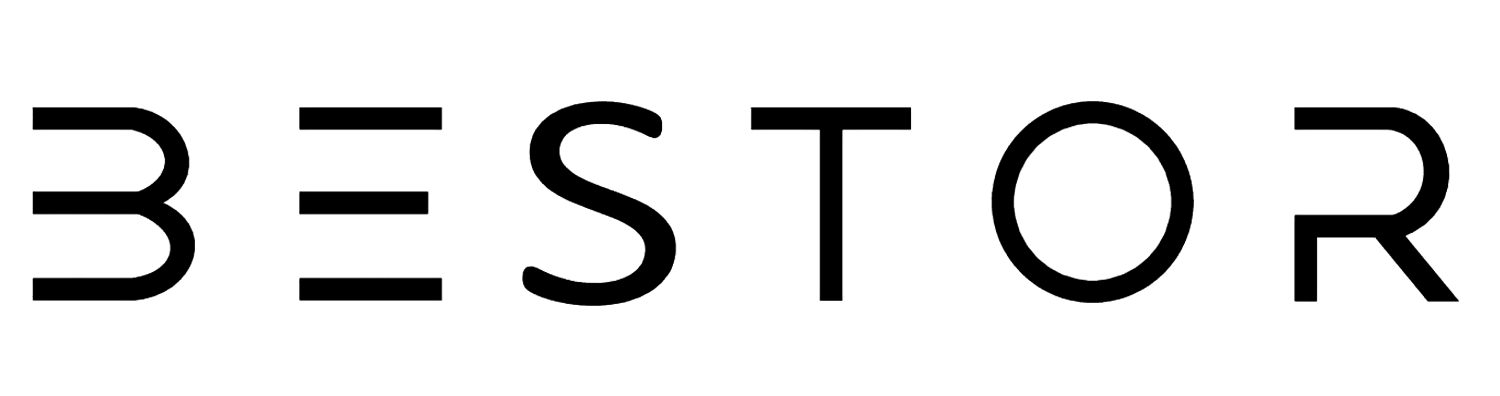When it comes to connecting your PC to your TV, the right cable can make all the difference in ensuring a seamless and high-quality experience. VGA to HDMI cables are essential for converting the analog signal from your PC to a digital signal that your TV can display.
Among the many options available in the market, Bestor cables stand out for their reliability, quality, and performance. In this article, we'll delve into why Bestor cables are the best choice for VGA to HDMI connectivity and how they can enhance your setup.
Why Choose Bestor VGA to HDMI Cables?
- Superior Signal Conversion
- Bestor cables are equipped with high-quality signal conversion technology, ensuring that the analog VGA signal is accurately converted to a digital HDMI signal without loss of quality. This results in clear, sharp images and stable connections.
- Durable Construction
- Built to last, Bestor cables feature robust construction with high-quality materials. The connectors are gold-plated, providing corrosion resistance and ensuring a solid connection. The cable itself is reinforced to prevent damage from bending or twisting.
- Integrated Audio Support
- Many VGA to HDMI setups require a separate audio connection, but Bestor cables often come with integrated audio support. This means you can transmit both video and audio signals through a single cable, simplifying your setup and reducing cable clutter.
- Plug-and-Play Convenience
- Bestor VGA to HDMI cables are designed for ease of use. They offer a plug-and-play experience, meaning no additional drivers or software are required. Simply connect the cable, and you're ready to go.
- Versatile Compatibility
- Bestor cables are compatible with a wide range of devices, including PCs, laptops, monitors, and TVs. Whether you're connecting an older computer to a modern television or setting up a dual-monitor system, Bestor cables provide the versatility you need.
Key Features of Bestor VGA to HDMI Cables
- High Resolution Support
- Bestor cables support resolutions up to 1080p, ensuring high-definition video output. This makes them ideal for streaming, gaming, presentations, and general use.
- Built-In Chipset
- Each cable includes a built-in chipset that handles the analog-to-digital conversion. This ensures that the video signal is processed efficiently, resulting in minimal latency and high-quality output.
- Compact Design
- Bestor's compact cable design is ideal for home and office setups where space is a consideration. The sleek design ensures that the cable can be easily routed and managed.
- Length Options
- Bestor offers VGA to HDMI cables in various lengths, allowing you to choose the right length for your specific needs. Whether you need a short cable for a close setup or a longer one to reach across a room, Bestor has you covered.
Using Bestor VGA to HDMI Cables: A Quick Guide
- Connect the VGA End to Your PC
- Plug the VGA connector into your PC’s VGA port. Ensure it is securely connected by tightening the screws.
- Connect the HDMI End to Your TV
- Plug the HDMI connector into an available HDMI port on your TV.
- Connect the Audio Cable (If Applicable)
- If your Bestor cable includes an audio connector, plug it into your PC’s audio output (usually the headphone jack).
- Select the Correct Input on Your TV
- Use your TV remote to select the HDMI input corresponding to the port you used.
- Configure Display Settings on Your PC
- On your PC, adjust the display settings to match your TV’s resolution and scaling preferences.
Bestor VGA to HDMI cables are an excellent choice for anyone looking to connect their PC to their TV. With superior signal conversion, durable construction, integrated audio support, and easy plug-and-play functionality, Bestor cables provide a seamless and high-quality connectivity solution. Whether for streaming, gaming, or presentations, these cables ensure that you get the best possible experience from your setup.
Investing in a Bestor VGA to HDMI cable means choosing reliability and performance, making them the top recommendation for your connectivity needs. Enhance your viewing experience with Bestor and enjoy the benefits of clear, sharp visuals and robust audio support.