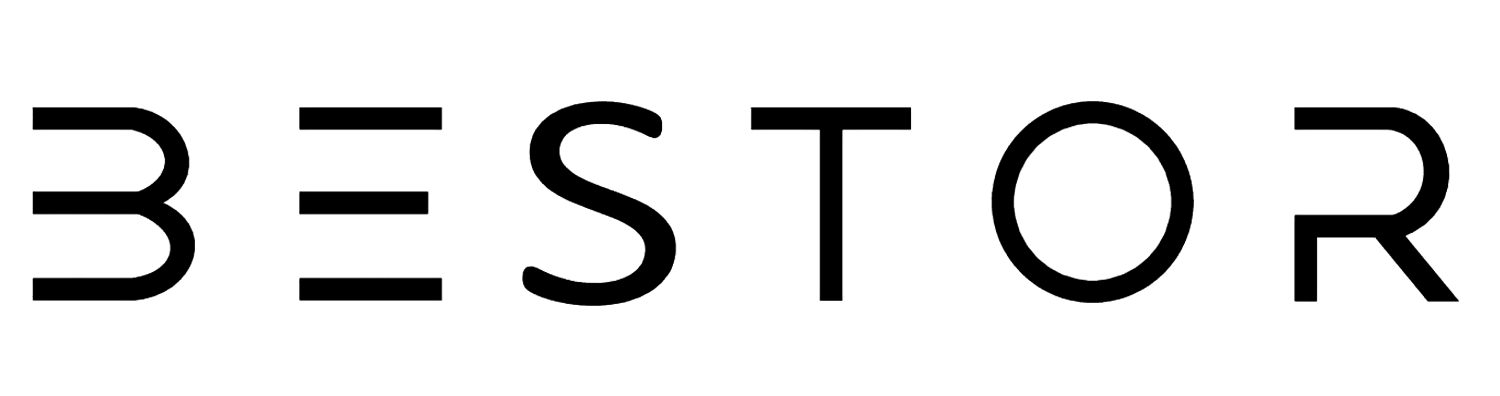Over time, multiple standards have been created for audio and video cables, with DisplayPort and HDMI cables being among the most widely used.
Although they perform identical functions, there are variations in their speed, flexibility, reliability, and ability to handle multiple tasks.
In this comprehensive guide, we'll explore the differences between DisplayPort and HDMI cables, helping you make an informed decision for your setup.
DisplayPort and HDMI: An Overview
What is DisplayPort?
DisplayPort is a high-definition digital interface designed for connecting a computer to a monitor or television. It transmits both video and audio signals through a single cable, simplifying the process of connecting devices.
DisplayPort delivers high-resolution quality with clear pictures and high refresh rates, making it a preferred choice for gaming consoles, professional graphics work, and home entertainment systems. The connector resembles HDMI but has a unique angled cut on one side to prevent incorrect insertion.
What is HDMI?
HDMI, or High Definition Multimedia Interface, is a cable and connection standard used to transfer high-quality video and audio between devices.
Commonly used to link televisions with Blu-ray players, game consoles, and computers, HDMI cables ensure clear picture and sound quality.
They are convenient because they transmit both audio and video signals, reducing the need for multiple cables and making home entertainment setups more organized.
Physical Differences
The first and most obvious difference between DisplayPort and HDMI cables lies in their physical structure.
Standard HDMI cables have 19 pins and are vertically symmetrical, while
DisplayPort connectors have 20 pins and a rectangular shape with one rounded corner.
DisplayPort connectors also feature hooks to secure the connection, which can be released by pressing a button. Additionally, DisplayPort cables can come in smaller sizes integrated into USB Type-C connectors, although this form is less common industry-wide.
Devices
HDMI ports are commonly found on televisions, soundbars, and set-top boxes, making them ideal for home entertainment systems.
On the other hand, computers and laptops are more likely to have DisplayPort ports. If you're gaming, the choice of cable depends on your setup: use HDMI for console gaming on a TV and DisplayPort for PC gaming on a monitor.
This distinction generally resolves the HDMI vs. DisplayPort debate for gamers, as the cable choice hinges on the equipment.
Technical Specifications
DisplayPort 2.0
The latest version of DisplayPort, DisplayPort 2.0, supports 8K, 10K, and 16K video resolutions with a 60 Hz refresh rate, doubling the resolution and bandwidth of previous standards.
It offers a data transfer rate of 77.37 Gbps and supports HDR10, making it ideal for high-resolution displays and professional use.
HDMI 2.1a
The most recent update to the HDMI specification, HDMI 2.1a, supports higher video resolutions and refresh rates, including 8K60 and 4K120, with bandwidth capabilities up to 48 Gbps. It also supports Dynamic HDR formats, enhancing the viewing experience with better color and contrast.
Hardware Adoption
Adopting new connectivity standards can be costly for manufacturers. High-end TVs and monitors typically feature the latest HDMI and DisplayPort ports, while mid-range devices may not due to cost constraints.
Gaming consoles like Microsoft's Xbox and Sony's PlayStation also include the latest ports with hardware updates. However, mid-range laptops and monitors might not adopt the latest versions, focusing instead on affordability.
Compatibility
The compatibility of DisplayPort and HDMI cables depends largely on the devices being connected. HDMI is widely used with TVs and supports high resolutions, making it suitable for video games and high-quality displays.
DisplayPort, commonly found in computers, offers higher resolutions and refresh rates, ideal for professional and gaming monitors.
Adapters are available to connect DisplayPort to HDMI and vice versa, but users should be aware of potential limitations in resolution and refresh rate.
Adapters
Adapters enable the connection of different types of cables and ports. For instance, a DisplayPort to HDMI adapter allows a computer with a DisplayPort connection to connect to an HDMI monitor or TV.
While adapters are useful, they may not support the same resolutions and refresh rates as native connections, so it's essential to check the specifications.
DisplayPort Cable or HDMI Cable: Which Works Better for My Use Case?
For most people, HDMI cables are the primary choice due to their availability and compatibility with TVs and monitors. HDMI cables transmit video and audio through a single cable, simplifying setup.
However, for high-definition monitors and professional use, DisplayPort cables are preferred due to their support for higher resolutions and refresh rates. The choice ultimately depends on your specific needs and the equipment you have.
Conclusion
Choosing between DisplayPort and HDMI cables depends on your use case, device compatibility, and future-proofing needs.
For general use, HDMI cables are often sufficient and more readily available. However, for professional and high-performance setups, DisplayPort offers superior resolution and refresh rates.
Consider your entire setup and future needs to make the best choice.
Bestor stocks all kinds of audio-visual cables and is happy to help you plan your setup.
FAQs
What are the main differences between DisplayPort and HDMI cables?
DisplayPort typically offers higher bandwidth, supports daisy-chaining multiple monitors, and is faster, while HDMI is widely used in consumer electronics and supports ARC (Audio Return Channel) and CEC (Consumer Electronics Control).
Which cable should I use for gaming: DisplayPort or HDMI?
DisplayPort is ideal for gaming due to its high bandwidth, leading to increased refresh rates and resolutions. HDMI 2.1 is also a good choice if your monitor or TV supports it.
Can I use a DisplayPort to HDMI adapter, and will it affect the quality?
Yes, you can use an adapter, but the success of the connection depends on the adapter type and port versions. Adapters may not support the same resolutions and refresh rates as native connections.
What are the advantages of HDMI over DisplayPort for home entertainment setups?
HDMI is compatible with most TVs and home theater systems, supports ARC and CEC, and is easier to find. It simplifies setup by transmitting both audio and video through one cable.
How do DisplayPort and HDMI compare in terms of future-proofing?
Both standards continue to evolve, but DisplayPort generally offers higher future-proofing with support for higher resolutions and refresh rates. HDMI is also advancing, particularly with the 2.1a version.
Upgrade your audiovisual setup with the best cables from Bestor.
Explore our wide range of high-quality DisplayPort and HDMI cables and find the perfect solution for your needs.
Contact us today for expert advice and unbeatable deals. Choose Bestor for seamless connections and exceptional performance.