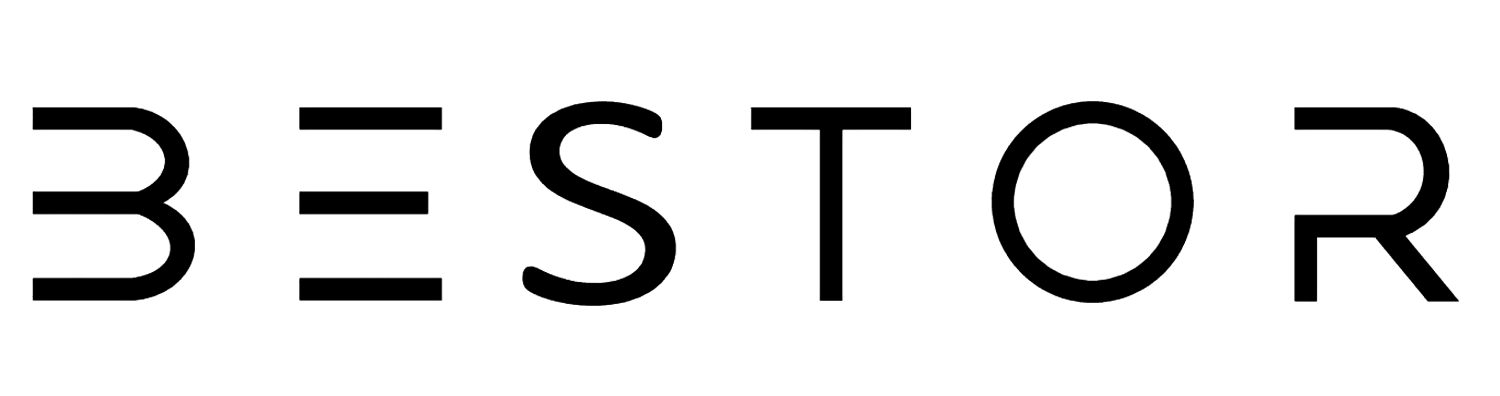In today's technology-driven world, connecting devices seamlessly is crucial. HDMI interfaces are ubiquitous in household tech items such as TVs, projectors, monitors, and game consoles.
However, many compact devices like smartphones and tablets lack HDMI ports. This article explores how HDMI Alt Mode and USB Type-C bridge this gap, allowing you to connect your devices effortlessly.
Introduction to HDMI Alt Mode and USB Type-C
HDMI Alt Mode allows you to connect HDMI-enabled devices via a USB-C port using a USB-C to HDMI cable. This innovation is particularly useful for streaming content from smartphones and tablets to larger displays like TVs and monitors. Despite its utility, recent developments have led to the discontinuation of HDMI Alt Mode, but understanding its functionality and alternatives remains valuable.
The Decline of HDMI Alt Mode
In a conversation with Notebookcheck at CES 2023, the HDMI Licensing Administration (LA) announced that HDMI Alt Mode would no longer receive updates or new adapters. This decision was made because most modern devices support DisplayPort Alt Mode, which offers superior performance with 24-bit color and 4K@60fps support. Consequently, HDMI Alt Mode is being phased out, but many existing devices still support this standard.
Understanding USB-C to HDMI Adapters
Despite the decline of HDMI Alt Mode, USB-C to HDMI adapters remain essential. These adapters allow you to connect USB-C devices to HDMI displays. HDMI Licensing released HDMI Alt Mode in 2016, supporting HDMI 1.4b features without additional adapters.
Key Features of HDMI Alt Mode:
- Resolutions up to 4K Ultra HD (3840 x 2160)
- Audio Return Channel (ARC)
- Support for 3D Videos
- HDMI Ethernet Channel
- Consumer Electronics Control (CEC)
- Dolby 5.1 Surround Sound Audio
Most USB-C to HDMI adapters support audio and video streaming. For a full HDMI experience, consider investing in a high-quality USB-C to HDMI cable that supports Thunderbolt 3 and 4.
Device Compatibility with HDMI Alt Mode
Many modern smartphones, tablets, and laptops feature USB-C ports, making them compatible with HDMI Alt Mode. Brands like Samsung, Google, and Apple (soon to adopt USB-C for iPhones) have embraced USB-C technology, ensuring broad compatibility across devices.
Key Points to Check:
- HDMI Logo: Look for the HDMI logo on your device's box or manual.
- Manufacturer Information: Confirm compatibility with the manufacturer if unsure.
iPhones and HDMI Alt Mode
Apple's transition to USB-C for iPhones is expected by the end of 2024, in line with the European Parliament's mandate. Until then, iPhone users must use Apple's Lightning Digital AV Adapter to connect to HDMI displays, supporting up to 1080p HD.
Why Connect Your USB-C Device to HDMI?
Despite the prevalence of wireless streaming, a USB-C to HDMI connection offers significant advantages:
- Reduced Lag: Ideal for mobile gaming and video playback without latency.
- Reliability: Unaffected by Wi-Fi signal strength or network issues.
- Versatility: Allows streaming of apps from smartphones to TVs without built-in streaming capabilities.
Ensuring Compatibility
Ensure your source device has an HDMI chip for compatibility. Most modern smartphones and tablets support this feature, making it the simplest way to mirror or send video signals to a TV or monitor without a wireless connection.
Bestor: Your Trusted Partner for HDMI and USB-C Solutions
At Bestor, we offer a wide range of high-quality USB-C to HDMI cables and adapters to enhance your digital experience. Whether you need reliable connections for your home entertainment system, professional presentations, or mobile gaming, Bestor has you covered.
FAQs
- What happens if my device doesn't support HDMI Alt Mode? You can use a USB-C to HDMI adapter to connect your device to an HDMI display.
- Can I connect my smartphone to a TV using USB-C? Yes, if your smartphone has a USB-C port and supports HDMI Alt Mode or DisplayPort Alt Mode, you can use a USB-C to HDMI cable.
- Is HDMI Alt Mode still relevant? While new updates are not expected, many existing devices support HDMI Alt Mode, making it useful for current setups.
- Do all USB-C ports support HDMI Alt Mode? No, not all USB-C ports support HDMI Alt Mode. Check your device specifications for compatibility.
- Why should I use a USB-C to HDMI connection instead of wireless streaming? USB-C to HDMI offers reduced lag, higher reliability, and versatility compared to wireless streaming.
Upgrade your connectivity with Bestor's premium USB-C to HDMI cables and adapters. Visit Bestor today to explore our range of products and enjoy seamless digital experiences!