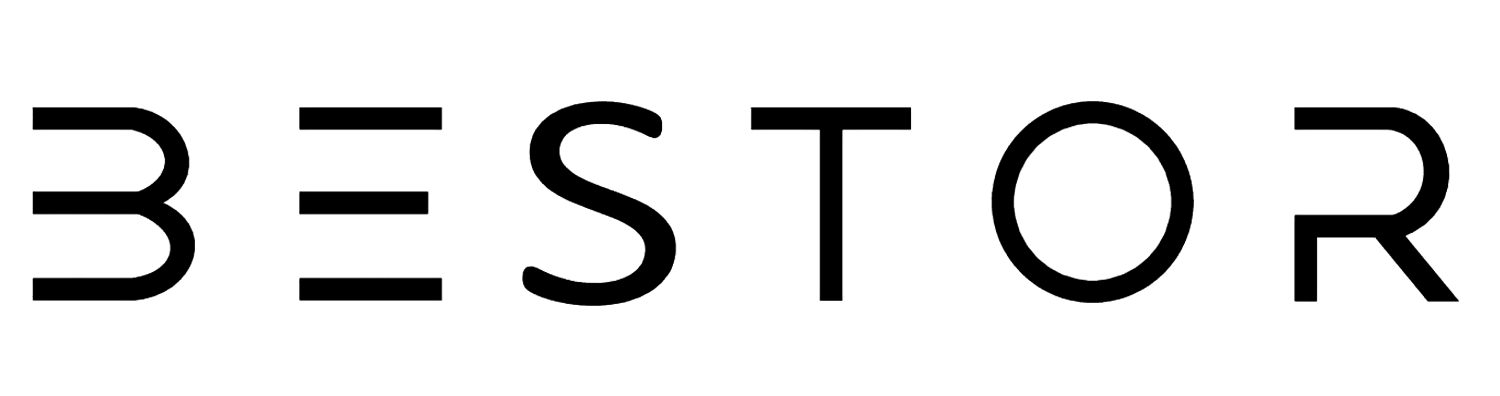In the world of digital media, it's not uncommon to hear HDCP and HDMI used interchangeably. However, these are two distinct technologies that serve different purposes.
Understanding the difference between HDCP and HDMI is essential for anyone looking to set up an optimal digital entertainment system. This article will delve into the definitions, functions, and key differences between HDCP and HDMI, helping you make informed decisions for your home or professional setup.
What Is HDCP?
High-bandwidth Digital Content Protection (HDCP) is a security protocol designed to protect copyrighted digital content from being illegally copied. Developed by Intel, HDCP ensures that the digital content transmitted from a source device (like a Blu-ray player, streaming device, or gaming console) to a display device (such as a TV, monitor, or projector) is secure.
Here's how HDCP works:
- Encoding Signal: The source device transmits an encoded signal through a cable.
- Handshake Process: The source and display devices exchange security keys in a process known as a "handshake." This verifies that both devices are HDCP-compliant.
- Decoding and Display: If the handshake is successful, the display device decodes the signal and presents the content.
It's important to note that there are different versions of HDCP, such as HDCP 1.4 and HDCP 2.2. HDCP 2.2 is necessary for viewing 4K content, while HDCP 1.4 supports lower resolutions. Using non-compliant devices or cables can result in downgraded quality or a blank screen.
What Is HDMI?
High Definition Multimedia Interface (HDMI) is a hardware standard for transmitting high-definition audio and video signals between devices. HDMI cables connect source devices to display devices, ensuring high-quality signal transmission. HDMI has become the industry standard for digital connections due to its ability to carry both audio and video signals in one cable.
Key features of HDMI:
- High-Quality Transmission: Supports high-definition video and audio.
- Ease of Use: Single-cable solution for audio and video.
- Compatibility: Works with various devices, including TVs, monitors, gaming consoles, and computers.
HDMI cables are also designed to be HDCP-compliant, ensuring secure transmission of protected content. Other cables like Digital Visual Interface (DVI) also offer HDCP compliance but are less common in modern setups.
HDCP vs. HDMI: The Key Differences
Now that we have defined HDCP and HDMI, let's explore their differences:
- Function: HDCP is a security protocol, while HDMI is a physical interface for connecting devices.
- Purpose: HDCP prevents unauthorized copying of digital content. HDMI transmits high-quality audio and video signals.
- Application: HDCP works at a software level to protect content, whereas HDMI functions at a hardware level to connect devices.
Practical Applications and Considerations
Understanding the roles of HDCP and HDMI is crucial in various scenarios:
- Home Entertainment: Ensuring all components (TV, streaming devices, cables) are HDCP 2.2 compliant is essential for 4K streaming.
- Gaming: Gamers need HDCP-compliant monitors and consoles for high-definition gaming experiences.
- Professional Setups: In professional AV setups, using the right HDMI cables and ensuring HDCP compliance is critical for presentations and digital signage.
Benefits and Limitations
HDCP
- Benefits: Protects copyrighted content, ensures secure transmission.
- Limitations: Can cause compatibility issues, may result in downgraded quality if all components are not compliant.
HDMI
- Benefits: High-quality transmission, supports both audio and video, widely compatible.
- Limitations: Cable length can affect signal quality, not all versions support the latest features.
Bestor: Your Trusted Partner for HDCP and HDMI Solutions
At Bestor, we understand the importance of reliable, high-quality connections. Our range of HDCP-compliant HDMI cables and accessories ensures you get the best performance from your digital devices. Whether you're setting up a home theater, gaming station, or professional AV system, Bestor has the right solutions for you.
FAQs
- What happens if my devices aren't HDCP compliant? If any device in the chain isn't HDCP compliant, you may experience a blank screen or error message when trying to play protected content.
- Can I use HDMI cables for 4K content? Yes, but ensure the HDMI cables are rated for 4K (HDMI 2.0 or higher) and that your devices support HDCP 2.2.
- Is HDCP only relevant for 4K content? No, HDCP is relevant for all protected content, but HDCP 2.2 is specifically required for 4K content.
- Can I use an HDMI cable with older devices? Yes, HDMI cables are backward compatible with older devices, but you may not get the latest features and resolutions.
- Do all HDMI cables support audio and video? Yes, all standard HDMI cables support both audio and video signals.
Ensure the best performance for your digital devices with Bestor's HDCP-compliant HDMI cables and accessories. Visit Bestor today to explore our range of high-quality products and enhance your digital experience!