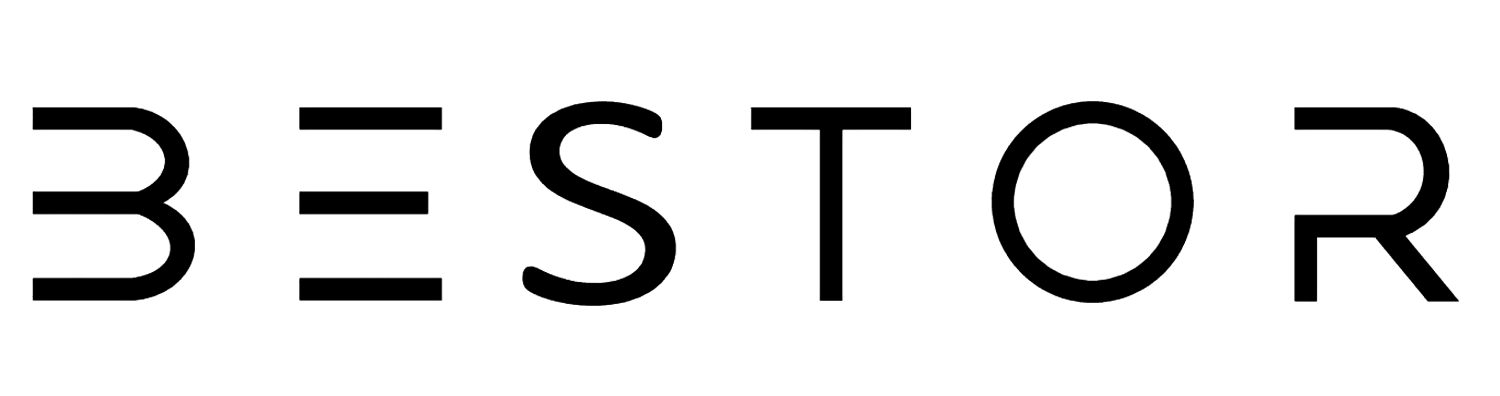The computer hardware industry has taken the word "adapt" quite literally. As connection standards evolve, adapters have become essential for bridging the gap between old and new technologies. OEMs often adopt new standards quickly, leaving behind older, popular ports. This creates a need for adapters to connect devices released years apart.
Why Do We Need Adapters?
The need for adapters arises because different OEMs make different choices regarding connection standards. For instance, if a camera manufacturer opts for a mini HDMI port while a projector manufacturer uses DVI, you'll need an HDMI to DVI adapter to connect the two devices. The industry does not universally adopt the same standards simultaneously, necessitating the use of adapters.
One of the most popular connection standards is HDMI, commonly found on TVs. Consequently, HDMI adapters have become equally popular, available in various forms such as HDMI to DVI, HDMI to VGA, and HDMI to USB A adapters. Despite the shift towards wireless technologies, cables remain reliable, free from the limitations of wireless connections.
Types of HDMI Adapters and Their Uses
HDMI to USB Adapter
If your computer lacks an HDMI port, either due to being too old or too new, an HDMI to USB adapter is the solution. Modern computers may only have USB C ports, making this adapter essential. Ensure that both the adapter and cable support the specific HDMI version to get the best results.
HDMI to VGA Adapter
While VGA ports from the 1980s are rare, you might encounter a unique, historical device that still uses VGA. This adapter is also useful for projecting videos from an old laptop with a VGA port. It bridges the gap between old technology and modern displays.
HDMI to DisplayPort Adapter
This adapter is perfect for connecting an external monitor to your laptop, especially if the monitor has a DisplayPort port. It's a simple solution for enhancing your workspace with additional screens.
HDMI to DVI Adapter
Use this adapter to transfer content from your computer to your TV, with audio included. It's also compatible with gaming consoles, providing a seamless connection for an enhanced gaming experience.
Benefits of Using Adapters
Adapters offer flexibility, allowing you to keep unique ports on your devices and switch between them using a single HDMI cable. This setup simplifies workflows and adds convenience without disrupting your existing configuration.
Considerations for Choosing Adapters
When selecting an adapter, consider the version of the cable you use, as it affects the expected output. Adapters provide an efficient way to add HDMI ports to devices that lack them, preserving your workflow and enhancing convenience.
Conclusion
HDMI adapters are essential for connecting devices with different ports, ensuring compatibility and convenience. Bestor offers a wide range of HDMI adapters in various form factors to meet your unique needs. Whether you need an adapter that extends with a short cable, swivels, or is angled, we have you covered.
Upgrade your audiovisual setup with the best adapters from Bestor. Explore our range of high-quality HDMI adapters and find the perfect solution for your needs. Contact us today for expert advice and unbeatable deals. Choose Bestor for seamless connections and exceptional performance.
FAQs
Why do I need an HDMI adapter?
HDMI adapters are necessary when connecting devices with different ports, ensuring compatibility and seamless connections.
Can an HDMI to USB adapter work with any computer?
Yes, as long as the computer has a compatible USB port and the adapter supports the required HDMI version.
What is the benefit of an HDMI to VGA adapter?
It allows you to connect older devices with VGA ports to modern displays, preserving functionality and compatibility.
Will using an HDMI to DVI adapter affect audio quality?
No, HDMI to DVI adapters transmit both video and audio signals, ensuring high-quality output.
How do I choose the right HDMI adapter for my needs?
Consider the ports available on your devices, the HDMI version support, and the form factor that best suits your setup.