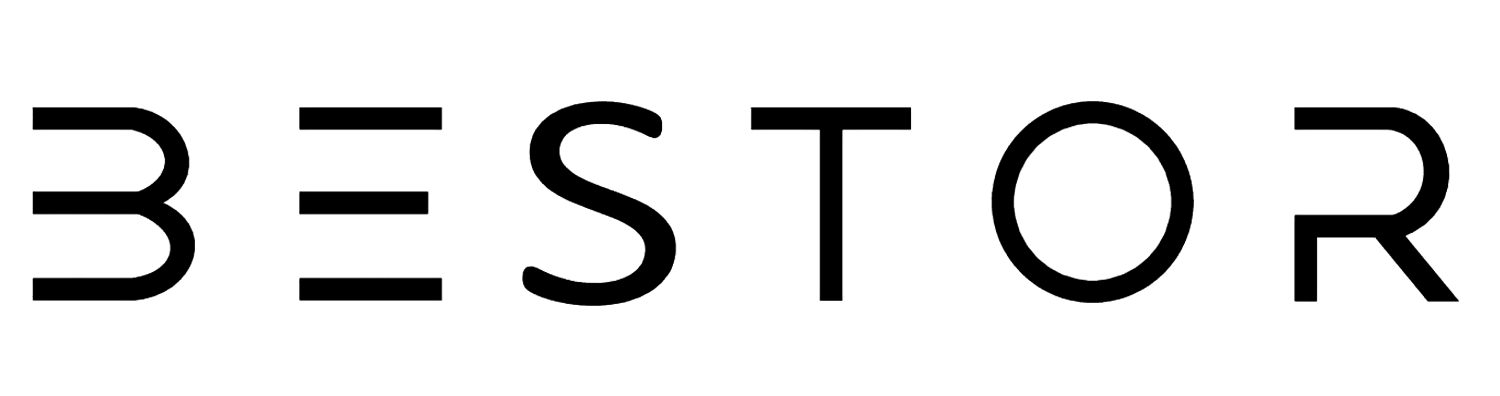If you've recently purchased a new TV or soundbar, you might have noticed the "ARC" label on the HDMI ports. This stands for Audio Return Channel, a feature that can save you money, reduce cable clutter, and simplify your setup.
In this blog, we'll explore what HDMI ARC is, its benefits, and how to set it up for the best experience.
What is HDMI ARC?
Introduced with HDMI 1.4 in 2009, ARC allows for two-way communication between devices over a single HDMI connection. This means you can use HDMI as both an input and an audio output, streamlining your entertainment setup by reducing the need for multiple cables.
Benefits of HDMI ARC
ARC enables a two-way flow of sound, meaning you can connect your audio system with just one HDMI cable. Here are some key benefits:
- Simplified Connections: Connect your soundbar to your TV using a single ARC-compatible HDMI cable. This setup supports all devices connected to your TV, including Blu-ray players, game consoles, and streaming devices.
- Reduced Cable Clutter: Shift multiple HDMI connections from your TV to your soundbar, perfect for wall-mounted TVs where accessing ports can be difficult.
- Automatic Audio Routing: Automatically sends TV audio to connected external devices, eliminating the need for manual settings adjustments.
- Enhanced Audio Experience: Delivers high-quality audio to your soundbar or speaker system without the need for additional cables.
How to Set Up HDMI ARC
Setting up HDMI ARC is straightforward but may vary depending on your TV and audio system. Follow these steps:
- Identify the ARC Port: Most TVs have one HDMI port labeled as ARC. If not, check your TV manual to locate the ARC port.
- Activate ARC on Your TV: Go to the settings menu, usually under audio settings, and activate ARC. Some TVs auto-detect ARC-capable devices, while others require manual activation.
- Connect Your Devices: Use an ARC-enabled HDMI port to connect your TV to your external audio device (soundbar or receiver).
Potential Drawbacks
While ARC simplifies your setup, it has some limitations:
- Audio Quality: Some TVs downgrade audio output to two-channel sound even if the source is 5.1 surround sound. Check your TV's specifications to ensure it supports high-quality audio over ARC.
-
High-Bit-Rate Audio: ARC does not support HD audio formats like Dolby Atmos or DTS
. For these, consider using eARC (Enhanced Audio Return Channel), available with HDMI 2.1, which supports higher bandwidth audio.
Future-Proofing Your Setup
As technology evolves, so do connection standards. eARC, introduced with HDMI 2.1, offers higher bandwidth and better audio quality than traditional ARC. Investing in eARC-compatible devices ensures your setup is future-proof and ready for advanced audio formats.
Conclusion
HDMI ARC is a powerful feature that simplifies your home entertainment setup, reducing cable clutter and enhancing your audio experience. Whether you're connecting a soundbar, receiver, or other audio devices, ARC offers a convenient and efficient solution.
Bestor provides a wide range of ARC-compatible HDMI cables to meet your needs. Explore our collection and find the perfect cables for your setup.
Contact us for expert advice and unbeatable deals. Choose Bestor for reliable, high-performance connections.
FAQs
- What is HDMI ARC?
- HDMI ARC (Audio Return Channel) allows for two-way communication between devices over a single HDMI connection, simplifying your setup.
- How do I know if my TV supports ARC?
- Check the HDMI ports on your TV for an "ARC" label or refer to your TV's manual.
- Can I use ARC with any HDMI cable?
- Yes, but for best performance, use a high-quality HDMI cable that supports ARC.
- What is the difference between ARC and eARC?
-
eARC (Enhanced Audio Return Channel) offers higher bandwidth and supports advanced audio formats like Dolby Atmos and DTS
, providing better audio quality than traditional ARC. - Do I need to activate ARC on my TV?
- In most cases, yes. Go to your TV's audio settings and activate ARC. Some TVs may auto-detect ARC-capable devices.
Upgrade your home entertainment system with Bestor's HDMI ARC cables. Discover our high-quality selection and enhance your audio experience today.
Contact us for personalized recommendations and exceptional deals. Choose Bestor for seamless connections and superior performance.