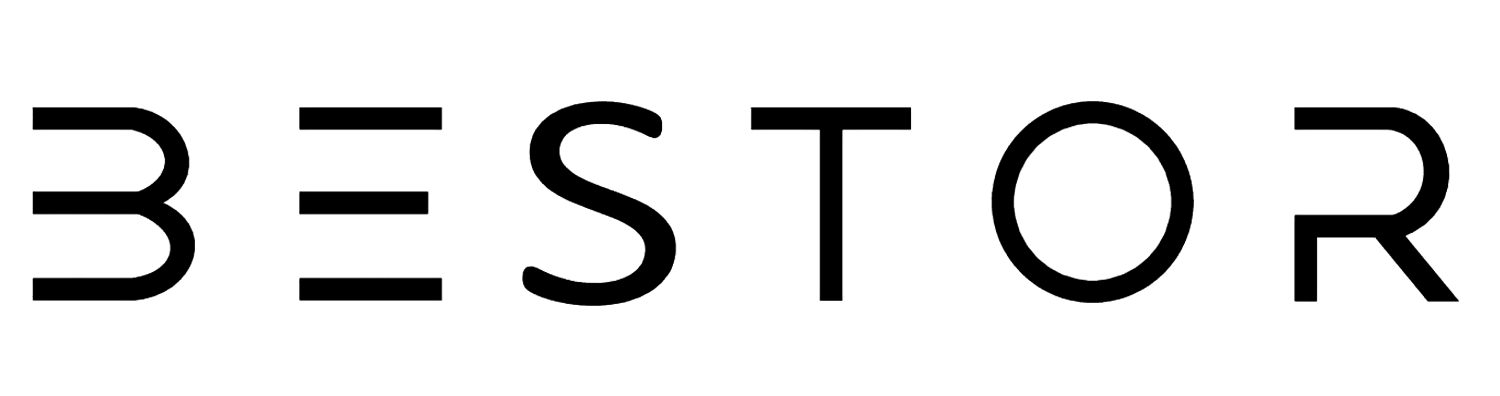When choosing between HDMI and optical cables, consider your setup and audiovisual needs. HDMI offers versatility with high-resolution audio and video support, while optical cables prioritize clear audio without electromagnetic interference. Opt for HDMI for a seamless all-in-one solution or optical for reliable audio quality.
The choice between HDMI and optical cables can feel like navigating a maze. Both offer unique advantages, and understanding their differences is key to making an informed decision. Let's dive into the world of HDMI and optical cables to determine which one suits your needs best.
Understanding HDMI and Optical Cables: An Overview
HDMI, short for High-Definition Multimedia Interface, has become the standard for transmitting high-quality audio and video signals between devices. It's a versatile cable that supports high resolutions like 4K and 8K, along with advanced features such as HDR and HDCP.
On the other hand, optical cables, also known as Toslink or S/PDIF cables, use light pulses to transmit audio signals. They're commonly used in setups involving audio devices like soundbars, home theater systems, and audio interfaces.
Is it better to use HDMI or optical cable?
The answer depends on your specific setup and requirements. HDMI cables are ideal for transmitting both audio and video signals, making them a convenient choice for connecting devices like TVs to Blu-ray players or gaming consoles. They also support advanced features like ARC (Audio Return Channel) for sending audio from the TV back to a soundbar or receiver.
However, if you prioritize audio quality over video transmission or your devices lack HDMI connectivity, optical cables can be a reliable alternative. They're immune to electromagnetic interference and can transmit multi-channel audio formats like Dolby Digital and DTS.
What cable gives the best sound quality?
When it comes to sound quality, both HDMI and optical cables can deliver impressive results. HDMI cables can transmit uncompressed audio formats like LPCM and support high-resolution audio formats such as Dolby TrueHD and DTS-HD Master Audio. They're capable of delivering pristine audio quality, especially in setups requiring high-fidelity sound.
On the other hand, optical cables may not support uncompressed audio formats but can handle lossless formats like Dolby Digital Plus and DTS-HD. While they have bandwidth limitations compared to HDMI, the difference in sound quality may not be noticeable for most listeners.
---- To understand this further, We have done a small Experiment ----
HDMI vs Optical Cables
In my search for the best audio and video experience, I did an experiment to understand HDMI and optical cables better. I wanted to know which one is better for sound quality, so I tested them with different devices.
For the experiment, I set up a home theater system with a TV, Blu-ray player, gaming console, and soundbar. I used both HDMI and optical cables to compare how they sound in different situations.
First, I tried HDMI cables. They are good at carrying both audio and video signals together. When I connected my devices with HDMI cables, I enjoyed clear visuals and immersive sound. The HDMI ARC feature made it easy to send audio from the TV to the soundbar.
Next, I tested optical cables. They focus only on audio and provide clear sound without interference. I played Dolby Atmos content, and while HDMI had more capacity, the optical cable also gave a great audio experience.
After testing both cables for hours, I found that HDMI cables are versatile and handle high-quality audio and video well. But optical cables are reliable and offer clear audio, especially for immersive sound setups.
From this experience, I learned that HDMI is great for most setups, but optical cables are a good choice for people who care a lot about sound quality.
In the end, the choice between HDMI and optical cables depends on what you want for your audio-visual setup. Trying both can help you decide which one is perfect for you.
------------------------------------
Can optical do Dolby Atmos?
Yes, optical cables can transmit Dolby Atmos audio, albeit with some limitations. Dolby Atmos requires significant bandwidth for its immersive audio experience, and optical cables may have bandwidth constraints that limit their ability to deliver Atmos in its full glory. However, many devices and soundbars with optical inputs can still decode and playback Dolby Atmos content, albeit at a slightly reduced quality compared to HDMI.
Is optical better than HDMI ARC?
HDMI ARC (Audio Return Channel) allows audio to be sent from a TV back to a soundbar or receiver over the same HDMI cable used for video transmission. While convenient, HDMI ARC has bandwidth limitations that may restrict the audio formats it can support compared to optical cables. In terms of pure audio quality, optical cables may offer a more reliable and consistent experience, especially for uncompressed audio formats.
Will HDMI cable improve sound quality?
Simply upgrading to a higher-quality HDMI cable may not necessarily improve sound quality unless the existing cable is faulty or of very low quality. HDMI cables are designed to transmit digital signals without degradation, so as long as the cable meets the required specifications for your setup, there should be no significant difference in sound quality between different HDMI cables.
Does HDMI cable improve sound?
Changing HDMI cables alone is unlikely to improve sound quality unless there are issues with the current cable. HDMI cables primarily transmit digital audio and video signals accurately, and as long as the cable is functioning properly and meets necessary specifications, it should not affect sound quality.
Should I use HDMI or optical for the soundbar?
The choice between HDMI and optical for a soundbar depends on the soundbar's capabilities and your specific audio setup. If your soundbar supports HDMI ARC and you want to take advantage of features like ARC and CEC (Consumer Electronics Control), HDMI may be the better choice. However, if your soundbar lacks HDMI ARC or you prioritize audio quality over additional features, optical cables can provide reliable audio transmission.
Do I need an optical cable if I have HDMI?
Having both HDMI and optical cables can offer flexibility in your audio and video setup. While HDMI cables can handle both video and audio signals, optical cables may be preferred for transmitting high-quality audio signals in setups where HDMI connectivity is limited or not optimal. It's not strictly necessary to have both types of cables, but having them can cater to different audiovisual scenarios.
What is the best cable for a soundbar?
The best cable for a soundbar depends on various factors such as the soundbar's connectivity options, the devices you're connecting it to, and your audio preferences. HDMI cables with ARC support can provide a convenient all-in-one solution for both video and audio transmission. However, if your soundbar lacks HDMI ARC or you prioritize audio quality, optical cables can deliver reliable audio signals.
Exploring Sound Transmission Technologies
As technology advances, so do sound transmission technologies. HDMI and optical cables represent two different approaches to transmitting audio signals, each with its strengths and limitations. Understanding these technologies is key to making informed decisions when choosing cables for your audio setup.
Key Factors to Consider When Choosing Cables
When choosing between HDMI and optical cables, several key factors come into play. These factors include audio and video quality, compatibility with devices, available features like ARC and Dolby Atmos support, cable length, and the overall setup of your home theater or sound system.
Demystifying Dolby Atmos and Surround Sound
Dolby Atmos and surround sound technologies add a new dimension to audio experiences, providing immersive and realistic soundscapes. Both HDMI and optical cables can transmit Dolby Atmos and surround sound formats, but the quality and compatibility may vary based on the devices and cables used.
Optimizing Your Sound System Setup
Optimizing your sound system setup involves more than just choosing the right cables. It includes considerations such as speaker placement, room acoustics, audio settings on your devices, and calibration for optimal sound quality and performance.
Pros and Cons of HDMI and Optical Connections
Each type of connection has its pros and cons. HDMI cables offer convenience, support for high-resolution video, audio return channel functionality, and compatibility with modern devices. However, they may be susceptible to electromagnetic interference and have bandwidth limitations for certain audio formats.
Optical cables, on the other hand, provide reliable audio transmission, immunity to electromagnetic interference, and compatibility with a wide range of devices. However, they have limited bandwidth compared to HDMI and may not support the highest quality audio formats like uncompressed LPCM.
Tips for Maximizing Audio Quality
Regardless of the cable type you choose, there are tips and tricks for maximizing audio quality. These include using high-quality cables, avoiding cable clutter and interference, updating firmware on your devices, optimizing audio settings, and ensuring proper device compatibility and configuration.
Common Myths About Audio Cables Debunked
There are many myths and misconceptions surrounding audio cables, including claims about cable materials, construction, and their impact on sound quality. Debunking these myths can help users make informed decisions based on facts and practical considerations rather than marketing hype.
Troubleshooting Audio Connectivity Issues
Audio connectivity issues can arise due to various factors such as cable connections, device compatibility, software settings, and environmental factors. Knowing how to troubleshoot common audio issues can save time and frustration, ensuring a smooth and enjoyable audio experience.
Future Trends in Audio Transmission Technology
Looking ahead, audio transmission technology continues to evolve with advancements in wireless connectivity, higher bandwidth capabilities, and immersive audio formats. Keeping an eye on future trends can help users stay informed and adapt their audio setups to take advantage of emerging technologies.
Choosing between HDMI and Optical Cables depends on your specific needs and audiovisual setup. If you're still unsure which cable to consider or need personalised advice, our experts are here to help. Contact us today for expert guidance on selecting the right cables for your audio Setup.
----- Some Important Points to remember (FAQ) -----
Can HDMI cables carry audio and video simultaneously?
Yes, HDMI cables can transmit both audio and video signals simultaneously, making them ideal for connecting devices like TVs to Blu-ray players.
Are there any compatibility issues between HDMI and optical connections?
Compatibility issues are rare between HDMI and optical connections, but it's essential to ensure that your devices support the chosen connection type for optimal performance.
How can I determine if my devices support Dolby Atmos and other advanced audio formats?
Check your device specifications or consult the manufacturer's website to confirm support for Dolby Atmos and other advanced audio formats.
Do I need to invest in high-end cables for optimal audio quality?
High-quality cables can contribute to optimal audio quality, but it's essential to prioritize compatibility, specifications, and proper setup for the best results.
Can I use HDMI ARC with older devices or non-ARC-compatible soundbars?
HDMI ARC requires compatible devices, so older devices or non-ARC-compatible soundbars may not support this feature.
Are there differences in audio latency between HDMI and optical connections?
HDMI connections generally have lower audio latency compared to optical connections, but the difference may not be noticeable in most setups.
What should I do if I encounter audio dropouts or interruptions with my cables?
Check cable connections, device settings, and update firmware if necessary to troubleshoot audio dropouts or interruptions.
Can I mix and match HDMI and optical cables in my audio setup?
While it's possible to mix HDMI and optical cables, it's essential to ensure compatibility and consider the specific requirements of your audio setup.
Are there specific cable lengths that are optimal for audio quality?
Optimal cable length depends on your setup, but shorter cable lengths generally minimize signal degradation and maintain audio quality.
What are some future developments in audio transmission technology that users should be aware of?
Future developments may include advancements in wireless audio transmission, higher bandwidth capabilities, and improved compatibility with emerging audio formats. Stay updated with industry news for the latest innovations.