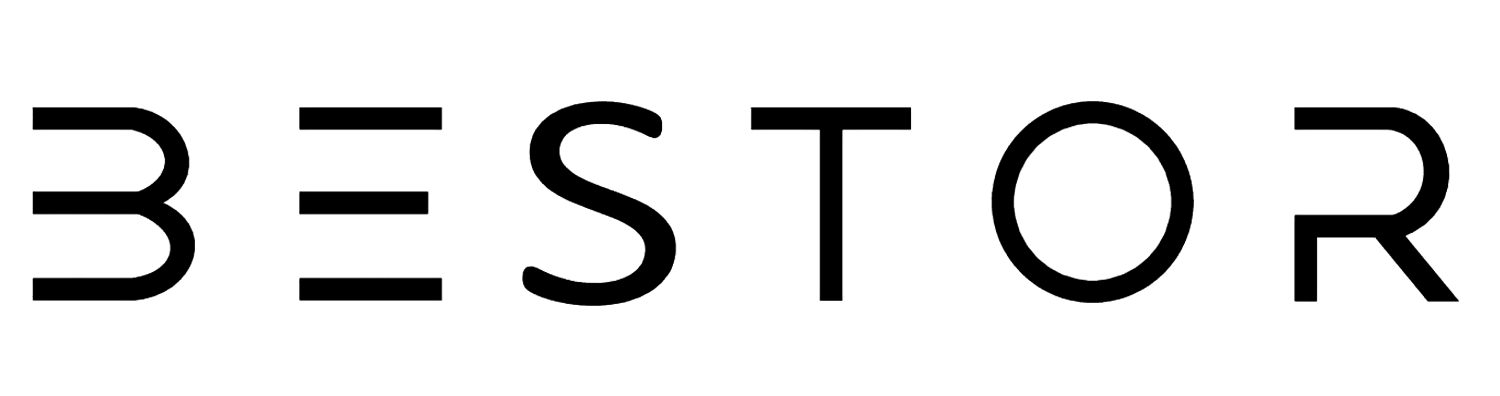When setting up your home theater system, choosing the right cables can make all the difference. Back in the day, a simple coaxial cable was all you needed. However, modern high-definition systems require more sophisticated solutions.
Among the best options available today for connecting your soundbar or AV receiver are HDMI cables and Optical cables. In this guide, we’ll explore the differences between HDMI and Optical cables to help you make an informed decision.
What is HDMI?
HDMI (High Definition Multimedia Interface) is the standard for transmitting audio and video signals digitally. Compatible with most modern entertainment devices, HDMI supports high-definition video formats, including Ultra 4K, and can handle a wide range of audio formats, from 2-channel PCM stereo to 8-channel uncompressed audio like Dolby TrueHD and Dolby Atmos.
What is an Optical Cable?
Optical cables, made of tiny glass strands, transmit data via light (lasers). These cables can carry data at high speeds over long distances without losing signal quality. Commonly used in internet infrastructure, optical cables can transmit data at speeds ranging from 10 Gbps to 100 Gbps and are resistant to interference.
HDMI vs Optical: Key Differences
Construction
- HDMI Cables: Made primarily of copper, HDMI cables are prone to electromagnetic interference but are generally more affordable.
- Optical Cables: Comprised of glass fibers, these cables are less susceptible to interference and can transmit data via light, making them ideal for high-speed, long-distance connections.
Length and Signal Quality
- HDMI Cables: For optimal performance, HDMI cables are recommended for distances of up to 5 meters. Beyond this, signal degradation can occur.
- Optical Cables: These cables can maintain signal quality over longer distances, up to 30 meters, making them suitable for custom-designed media rooms or extensive setups.
Audio Capabilities
- HDMI Cables: Support advanced audio formats such as Dolby Digital Plus, Dolby TrueHD, and DTS HD. Ideal for high-definition content like Blu-ray discs.
- Optical Cables: Typically support up to 5.1 channel surround sound. While suitable for standard surround sound, they do not support higher-resolution audio formats.
Video Transmission
- HDMI Cables: Can carry both audio and video signals, simplifying your setup by reducing the number of cables needed.
- Optical Cables: Only transmit audio signals. You’ll need a separate cable for video, potentially increasing the overall cost and complexity of your setup.
When to Use HDMI Cables
HDMI cables are best suited for:
- High-Definition Devices: Connecting TVs, monitors, gaming consoles, and Blu-ray players.
- Simplified Setups: Transmitting both audio and video signals in one cable.
- Advanced Audio: Enjoying high-resolution audio formats and immersive sound quality.
When to Use Optical Cables
Optical cables are ideal for:
- Long-Distance Connections: Transmitting data over long distances without signal loss.
- Interference-Prone Environments: Areas with significant electrical noise, such as industrial settings.
- High-Speed Data Transmission: Applications requiring high-speed and large bandwidth connections, like internet backbone networks.
Use Case: Priya’s Home Theater Setup
Imagine Priya, an avid movie enthusiast in Mumbai, setting up her new home theater system. She prefers a clean and clutter-free setup, so she opts for HDMI cables to connect her 4K TV, gaming console, and Blu-ray player to her surround sound system. This allows her to enjoy crystal-clear audio and vibrant visuals without the hassle of multiple cables.
A Final Word
Choosing between HDMI and optical cables depends on your specific needs:
- HDMI: Offers a comprehensive solution for both audio and video, supports advanced audio formats, and is cost-effective for most home setups.
- Optical: Provides reliable audio transmission over long distances and is immune to electromagnetic interference.
Ultimately, the choice comes down to your equipment and preferences. HDMI cables are a go-to solution for most modern setups, while optical cables serve specialized needs exceptionally well.
By understanding the strengths and limitations of each type, you can ensure your home theater system delivers the best performance possible.
Additional Tips for Cable Selection
- Consider Future Upgrades: When purchasing cables, think about future upgrades to your home theater system. HDMI cables with higher bandwidth capabilities (such as HDMI 2.1) can support future technologies and higher resolutions.
- Check Compatibility: Ensure that your devices support the cable type you choose. Some older devices might not have HDMI ports and will require optical cables.
- Research Pricing: Compare prices of HDMI and optical cables, especially if you need longer lengths or specific features. Sometimes, a high-quality HDMI cable might be more cost-effective than buying separate audio and video cables.
FAQs
What are the main differences between HDMI and Optical cables?
HDMI cables transmit both audio and video signals digitally, while Optical cables transmit audio signals using light (lasers). HDMI supports higher resolution audio formats and simplifies setup with fewer cables, whereas Optical cables excel in long-distance transmission without signal loss.
Which cable should I choose for my home theater system?
Choose HDMI cables if you prioritize high-definition video and audio quality, compatibility with modern devices, and a simplified setup with fewer cables. Opt for Optical cables if you need reliable audio transmission over longer distances or in environments prone to electromagnetic interference.
Can HDMI cables carry 4K video signals?
Yes, HDMI cables can carry 4K video signals, including Ultra HD and HDR content, making them ideal for connecting high-definition devices like 4K TVs, gaming consoles, and Blu-ray players.
Do Optical cables support surround sound formats like Dolby Atmos?
Optical cables typically support up to 5.1 channel surround sound formats, making them suitable for standard surround sound setups. However, they do not support higher-resolution audio formats like Dolby TrueHD or DTS HD Master Audio, which HDMI can handle.
What factors should I consider when choosing between HDMI and Optical cables?
Consider your specific setup requirements, such as distance between devices, desired audio/video quality, potential for interference, and compatibility with existing equipment. These factors will help determine whether HDMI or Optical cables are the better choice for your needs.
Ready to enhance your home theater experience?
Explore Bestor’s range of HDMI and Optical cables today and find the perfect solution for your setup.
Contact us for expert advice on choosing the right cables for superior audio and video performance. Your entertainment setup deserves the best—choose Bestor.