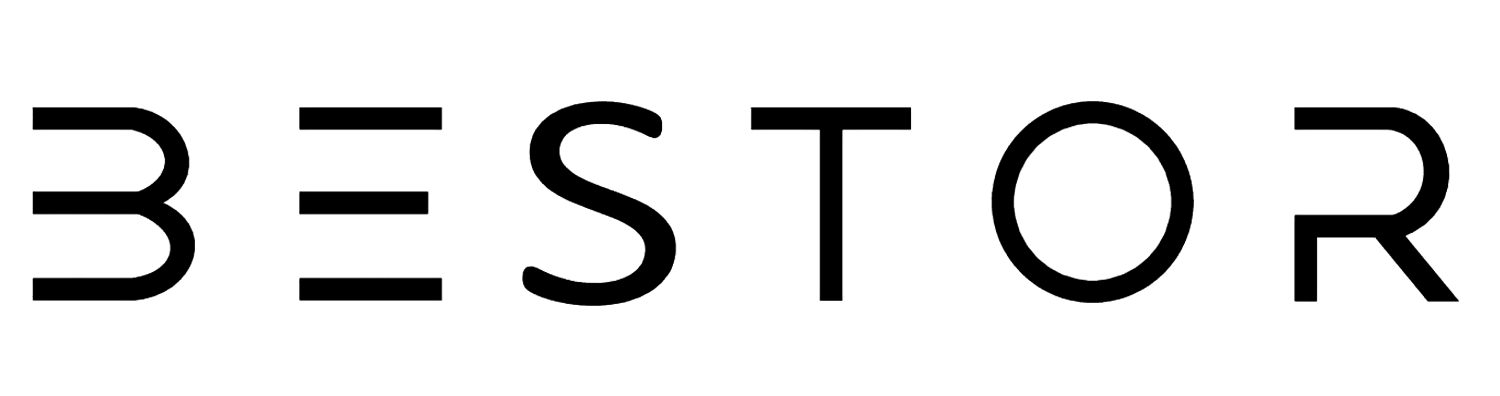Improving Your In-Game Communication with a USB Condenser Gaming Microphone for Clearer, More Effective Communication During Gameplay.
Effective communication is crucial for success in team-based games. Whether you're coordinating strategies, calling out enemy positions, or simply engaging with your teammates, clear and reliable communication can make all the difference.
A USB condenser gaming microphone is an excellent tool to enhance your in-game communication. In this article, we’ll explore how to optimize your USB condenser microphone setup for clearer and more effective communication during gameplay.
Understanding USB Condenser Microphones
A USB condenser microphone captures sound with high sensitivity and accuracy, making it ideal for capturing the nuances of your voice. These microphones are known for their superior sound quality compared to built-in or headset mics, providing clear and detailed audio that ensures your teammates can hear you distinctly.
Key Features to Look for in a USB Condenser Gaming Microphone
- Cardioid Pickup Pattern:
- This pattern captures sound from the front of the microphone while minimizing background noise from the sides and rear, ensuring your voice is the focus.
- High Sampling Rate and Bit Depth:
- High sampling rates (at least 44.1 kHz) and bit depths (16-bit or 24-bit) capture your voice with high fidelity, making communication clear and natural.
- Low Latency Monitoring:
- This feature allows you to hear your voice in real-time without delay, helping you maintain consistent volume and clarity.
- Built-In Pop Filter:
- Reduces plosive sounds (like "p" and "b") that can cause distortion, ensuring your speech remains clear.
- Adjustable Gain Control:
- Fine-tunes the microphone sensitivity to ensure your voice is captured at the right volume without distortion.
Best Practices for Setting Up Your USB Condenser Microphone
- Optimal Placement:
- Position the microphone close to your mouth, about 6-12 inches away, and slightly off-axis to minimize plosive sounds. Use a boom arm or desktop stand to keep the microphone stable and at the right height.
- Use a Pop Filter and Shock Mount:
- A pop filter minimizes plosive sounds, and a shock mount reduces vibrations and handling noise, ensuring clear and consistent audio.
- Configure Software Settings:
- Adjust your microphone settings in your gaming software and voice communication apps (like Discord) to optimize audio input levels. Ensure the gain is set correctly to avoid clipping and distortion.
- Environment Optimization:
- Choose a quiet room and minimize background noise. Use acoustic panels or foam to reduce echo and improve sound quality.
- Enable Noise Suppression and Filters:
- Use noise suppression features in your communication software to reduce background noise. High-pass filters can help eliminate low-frequency rumble, and compressors can smooth out volume levels.
Enhancing In-Game Communication
- Test and Monitor Audio Levels:
- Regularly test your audio levels to ensure your voice is clear and at the right volume compared to in-game sounds and background music.
- Speak Clearly and Consistently:
- Maintain a consistent distance from the microphone and speak clearly without yelling. This ensures your teammates can understand you without strain.
- Use Communication Software Features:
- Utilize features like push-to-talk or voice activation to manage when your microphone picks up sound, reducing background noise during critical gameplay moments.
- Engage Actively with Teammates:
- Clear communication enhances teamwork. Call out enemy positions, share strategies, and keep your teammates informed with concise and precise information.
- Maintain Your Equipment:
- Keep your microphone and accessories clean and in good working order. Regularly update your microphone firmware and software drivers to ensure optimal performance.
Tips for Effective Communication During Gameplay
- Be Concise and Direct:
- Use clear and direct language to convey important information quickly. Avoid unnecessary chatter during critical gameplay moments.
- Stay Calm and Focused:
- Maintain a calm and focused demeanor, even during intense gameplay. Clear and composed communication helps your team stay organized and effective.
- Listen Actively:
- Pay attention to your teammates' calls and instructions. Effective communication is a two-way street, and listening is just as important as speaking.
- Use Tactical Language:
- Develop a set of common terms and phrases with your team for quick and effective communication. Consistent terminology helps everyone understand and react faster.
- Practice Regularly:
- Regular practice with your team helps improve communication skills and coordination. The more you play together, the better your in-game communication will become.
A USB condenser gaming microphone is a valuable tool for enhancing your in-game communication.
By following these best practices and optimizing your setup, you can ensure that your voice is clear, concise, and effective during gameplay.
Whether you're a casual gamer or a competitive player, improving your communication with a high-quality microphone can significantly enhance your gaming experience and lead your team to victory.