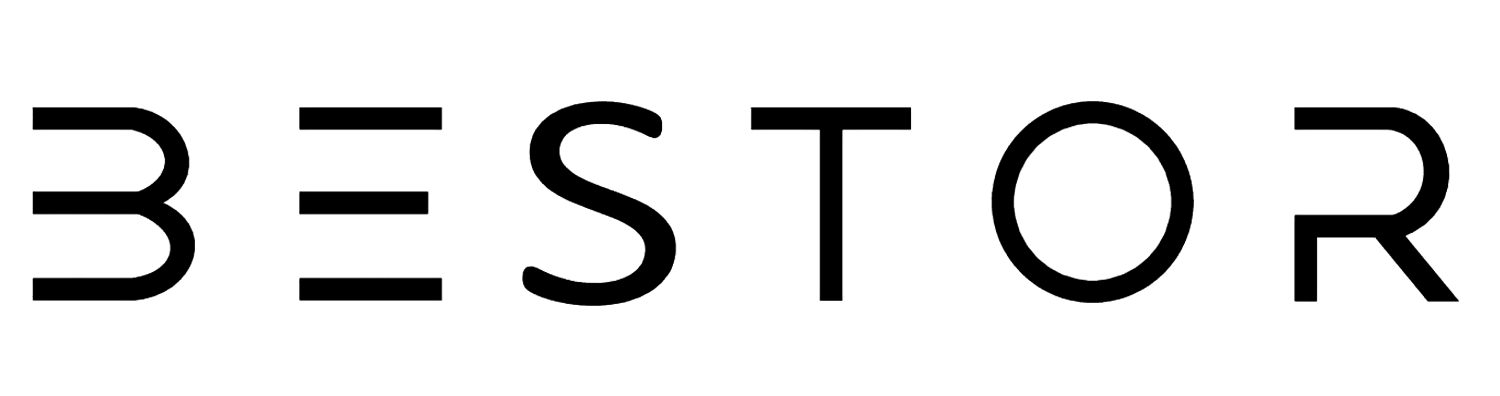Achieving optimal sound quality in your recordings is paramount, and proper setup of a professional condenser microphone is key. By following our step-by-step guide, utilizing cost-effective acoustic treatments, and choosing the right microphone for your needs, you can enhance your recording environment and create studio-grade audio effortlessly. Whether you're a content creator, musician, or podcaster, investing in the setup and maintenance of your microphone setup will yield professional results and elevate your audio production to new heights.
Setting up a professional condenser microphone properly is crucial for achieving optimal sound quality in your recordings. Whether you're a seasoned professional or a beginner, following these steps will help you get the best results from your microphone.
Step-by-Step Guide on Setup
-
Unboxing and Inspecting Your Microphone
- Unboxing: Carefully unbox your condenser microphone and its accessories. Make sure you have all the necessary components, such as the microphone, shock mount, pop filter, XLR or USB cable, and user manual.
- Inspecting: Inspect the microphone and accessories for any visible damage. Ensure all parts are in good condition before proceeding with the setup.
-
Assembling the Microphone
- Shock Mount: Attach the microphone to the shock mount. The shock mount helps isolate the microphone from vibrations and handling noise, which is essential for clear recordings.
- Pop Filter: Position the pop filter about 2-3 inches in front of the microphone. This filter helps reduce plosive sounds (like "p" and "b" noises) that can distort your recordings.
- Stand or Boom Arm: Secure the shock mount and microphone onto a stable microphone stand or boom arm. Adjust the height and angle to match your recording position.
-
Connecting the Microphone
- XLR Connection: If you're using an XLR microphone, connect the XLR cable to the microphone and the other end to your audio interface or mixer. Ensure the connection is secure.
- USB Connection: For USB microphones, simply plug the USB cable into the microphone and the other end into your computer’s USB port. Most USB microphones are plug-and-play and do not require additional drivers.
-
Setting Up Your Audio Interface
- Phantom Power: If your condenser microphone requires phantom power, make sure to enable the 48V phantom power switch on your audio interface or mixer. This step is crucial for powering the microphone.
- Gain Adjustment: Adjust the gain on your audio interface to an appropriate level. Start with a low setting and gradually increase until you achieve a clear and balanced input signal without distortion.
-
Microphone Placement
- Vocal Recording: Position the microphone at mouth level, about 6-12 inches away from your mouth. Use the pop filter to maintain consistent distance and reduce plosive sounds. Angle the microphone slightly to avoid capturing direct breaths.
- Instrument Recording: For acoustic guitars or other string instruments, position the microphone about 6-12 inches away from the sound hole, angled slightly towards the neck. Experiment with placement to find the sweet spot that captures the best tone.
-
Room Acoustics and Treatment
- Minimizing Reflections: Ensure your recording space is acoustically treated to minimize reflections and ambient noise. Use acoustic panels, bass traps, and diffusers to treat walls, corners, and ceilings.
- Isolation: Consider using a reflection filter behind the microphone to further isolate it from unwanted room noise and reflections.
-
Testing and Adjusting
- Sound Check: Perform a sound check to ensure everything is working correctly. Record a test track and listen for any issues such as distortion, background noise, or uneven levels.
- Fine-Tuning: Adjust the microphone position, gain, and any acoustic treatments as needed based on your test recordings. Small changes can make a significant difference in sound quality.
Cost-Effective Idea for Optimal Sound Quality
Using Household Items for Acoustic Treatment
If you don't want to spend any money on acoustic treatment, you can use household items to improve your recording environment. Thick blankets, pillows, and mattresses can be used to dampen sound reflections and reduce ambient noise.
- Blankets and Pillows: Hang blankets on walls and place pillows in corners to absorb sound reflections. You can also create a makeshift vocal booth by surrounding yourself with these items.
- Mattresses: Position mattresses around your recording space to further dampen sound and reduce echoes.
Case Study: Home Acoustic Treatment with Household Items
To test the effectiveness of using household items for acoustic treatment, I conducted a small experiment at home. I recorded a vocal track in my untreated room and then recorded the same track after setting up a makeshift vocal booth using blankets and pillows.
Before Treatment:
- The recording had noticeable echoes and background noise.
- Plosive sounds and sibilance were more pronounced.
After Treatment:
- The recording was much clearer with significantly reduced echoes.
- Background noise was minimized, and plosive sounds were less prominent.
By simply using blankets and pillows, I achieved a noticeable improvement in the recording quality. This demonstrates that even without spending any money, you can enhance your recording environment and achieve better sound quality.
Tips for Optimal Sound Quality
- Proper Handling: Avoid touching or moving the microphone during recording to prevent handling noise. Use the shock mount and stand to keep the microphone stable.
- Consistent Distance: Maintain a consistent distance from the microphone to ensure even sound levels and quality. Use the pop filter as a reference point.
- Avoiding Background Noise: Minimize background noise by recording in a quiet environment. Turn off any noisy appliances or devices and consider using a noise gate in post-production.
- Monitoring: Use headphones to monitor your recordings in real-time. This allows you to hear any issues immediately and make necessary adjustments.
- Regular Maintenance: Keep your microphone clean and dust-free. Regularly check connections and cables for wear and tear to prevent technical issues during recording sessions.
Precautions
- Phantom Power: Ensure that phantom power is enabled only when using a condenser microphone that requires it. Turning on phantom power with dynamic microphones or ribbon microphones can cause damage.
- Handling the Microphone: Always handle the microphone with care. Avoid dropping it or exposing it to sudden impacts as condenser microphones are delicate and sensitive.
- Avoid Moisture: Keep the microphone away from moisture and humidity. Use a desiccant in your storage case to keep the microphone dry.
- Cable Management: Ensure cables are properly managed to avoid tripping hazards or accidental disconnections. Secure cables to prevent pulling or tugging on the microphone connections.
- Volume Levels: Monitor your recording levels to prevent clipping and distortion. High volume levels can damage the microphone and your audio equipment.
Ready to elevate your recording quality? Explore our range of professional condenser microphones and start creating studio-grade audio today!
Conclusion
Setting up a professional condenser microphone correctly is essential for achieving high-quality recordings. By following this step-by-step guide and implementing these tips, you can optimize your microphone’s performance and ensure your recordings sound professional and polished. Whether you're recording vocals, instruments, or podcasts, a well-setup condenser microphone will make a significant difference in your audio quality. Additionally, using cost-effective methods like household items for acoustic treatment can provide substantial improvements without any additional expense.
Some FAQ by our Users
Q1: What is the difference between a condenser microphone and a dynamic microphone?
- A: Condenser microphones are more sensitive and offer a wider frequency response, while dynamic microphones are rugged and handle high sound pressure levels better.
Q2: Can I connect a USB microphone to an audio interface?
- A: USB microphones typically don't require an audio interface as they connect directly to your computer's USB port.
Q3: How do I reduce microphone noise during recordings?
- A: Use a shock mount, position the microphone away from noise sources, and adjust gain levels to minimize microphone noise.
Q4: Can I use a condenser microphone for live performances?
- A: Yes, condenser microphones can be used for live performances, but they require phantom power and careful handling to avoid feedback.
Q5: What is the typical lifespan of a condenser microphone?
- A: With proper care and maintenance, condenser microphones can last for many years.
Q6: Can I use a condenser microphone with a smartphone?
- A: Yes, with the appropriate adapters or interfaces, you can connect a condenser microphone to a smartphone for recording.
Q7: Are USB microphones suitable for professional recording purposes?
- A: USB microphones can provide high-quality recordings, but XLR microphones offer more versatility and control in professional settings.
Q8: How do I troubleshoot microphone connectivity issues?
- A: Check cable connections, update drivers if using a USB microphone, and test with different devices to diagnose connectivity problems.