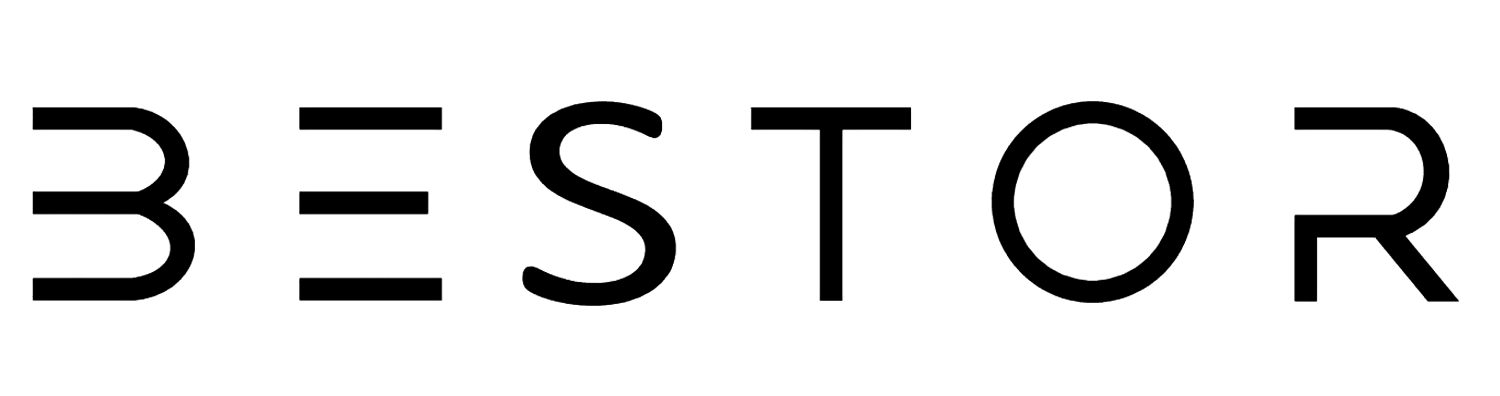The Shift to Digital Workspaces towards USB C Hubs
USB-C hubs are essential tools in modern workspaces due to their enhanced connectivity, portability, and versatility. These hubs allow users to connect multiple devices, such as monitors, keyboards, and external drives, through a single USB-C port, reducing cable clutter and improving efficiency. They come in various configurations, from basic 4-in-1 hubs to advanced 9-in-1 hubs, catering to different connectivity needs. Additionally, USB-C hubs support higher data transfer rates and power delivery, making them superior to traditional USB hubs. Their plug-and-play nature makes them easy to set up, enhancing productivity for professionals and students alike.
In today's fast-paced, tech-driven world, digital workspaces have become the norm. With the rise of remote work and the need for seamless connectivity, having the right tools to manage our digital environment is more critical than ever. One of the most essential tools for enhancing productivity and efficiency in modern offices is the USB-C hub. This versatile device has revolutionized the way we connect our peripherals, offering a streamlined and efficient solution for various connectivity needs.
Why USB-C Hubs are Essential in Modern Offices
Enhanced Connectivity
USB-C hubs are a game-changer when it comes to connectivity. Unlike their predecessors, USB-C hubs provide a wide range of ports that cater to different devices, from external hard drives and monitors to keyboards and mice.
This enhanced connectivity ensures that all your devices can be connected simultaneously, reducing the clutter of multiple cables and improving the overall efficiency of your workspace.
Portability and Versatility
One of the standout features of USB-C hubs is their portability and versatility. These hubs are compact and lightweight, making them easy to carry around whether you're moving between meeting rooms or traveling for work. Despite their small size, USB-C hubs pack a punch in terms of functionality, offering multiple ports including HDMI, USB-A, SD card slots, and more. This versatility allows you to use the same hub for various devices and applications, making it an indispensable tool for any modern professional.
Types of USB-C Hubs and Their Uses
4-in-1 Hubs for Basic Needs
For users with basic connectivity requirements, 4-in-1 USB-C hubs provide the perfect solution. These hubs typically include essential ports like USB-A for legacy devices, HDMI for external displays, and SD card readers for quick data transfers. They are ideal for users who need to connect a few devices simultaneously without the need for extensive port options.
7-in-1 Hubs for Comprehensive Solutions
Moving up the ladder, 7-in-1 USB-C hubs offer a more comprehensive solution for those with greater connectivity needs. In addition to the basic ports found in 4-in-1 hubs, these often include additional USB-A ports, an Ethernet port for wired internet connections, and sometimes even a second HDMI port for dual-monitor setups. This makes 7-in-1 hubs perfect for professionals who require a robust connection setup for their daily tasks.
9-in-1 and Higher Hubs for Advanced Users
For power users and advanced professionals, 9-in-1 and higher USB-C hubs provide the ultimate connectivity solution. These hubs come with a plethora of ports, including multiple USB-A and USB-C ports, HDMI and DisplayPort outputs, Ethernet, SD and microSD card readers, and even audio jacks. These hubs are designed to handle extensive and complex connectivity needs, making them ideal for users who rely on a multitude of devices and peripherals in their workflow.
Core Benefits of USB-C Hubs
USB-C hubs bring a host of benefits to any workspace. They simplify the process of connecting multiple devices, reduce cable clutter, and enhance the overall organization of your workspace. Additionally, USB-C hubs can extend the functionality of laptops and other devices that have limited port availability, ensuring you have all the connections you need in one convenient location.
Comparing USB-C Hubs to Traditional USB Hubs
USB-C hubs offer several advantages over traditional USB hubs. They support higher data transfer rates, provide power delivery capabilities, and offer a wider variety of ports, including modern connectivity options like HDMI and Ethernet. This makes USB-C hubs more versatile and efficient compared to their older counterparts, which often lack these advanced features.
Important Features to Look for in a USB-C Hub
When choosing a USB-C hub, it’s important to consider key features such as the number and types of ports, data transfer speeds, power delivery capacity, and build quality. Look for hubs that offer a balance of functionality and portability, ensuring they meet your specific needs without compromising on performance.
Connectivity and Compatibility with Devices
USB-C hubs are designed to be highly compatible with a wide range of devices, from laptops and tablets to smartphones and peripherals. Ensure that the hub you choose supports the devices you use most frequently and check for any specific compatibility requirements, especially for more advanced features like dual-monitor setups or high-speed data transfers.
Setting Up and Using a USB-C Hub in a Workspace
Setting up a USB-C hub is straightforward. Simply connect the hub to a USB-C port on your laptop or device, and then connect your peripherals to the hub. Many hubs are plug-and-play, requiring no additional drivers or software. This ease of use makes USB-C hubs an excellent addition to any workspace, enhancing productivity and connectivity with minimal effort.
Enhancing Productivity with USB-C Hubs
For Professionals
For professionals, USB-C hubs are invaluable. They enable seamless connections to multiple devices, streamline workflows, and reduce the need for multiple adapters and cables. Whether you're in an office or working remotely, a USB-C hub can significantly boost your productivity by providing the connectivity you need to get the job done efficiently.
For Students
Students can also benefit greatly from USB-C hubs. These hubs allow for easy connections to external monitors, keyboards, and storage devices, making it easier to manage coursework and study materials. The portability of USB-C hubs makes them perfect for students who need to work in various locations, from dorm rooms to libraries.
By understanding the importance of USB-C hubs and choosing the right one for your needs, you can greatly enhance the efficiency and productivity of your digital workspace. Whether you're a professional, a student, or a tech enthusiast, investing in a quality USB-C hub is a smart move that will pay off in improved connectivity and streamlined workflows.
Looking to enhance productivity and streamline your workspace? Discover how Bestor transformed their office with USB-C hubs. Read our case study on enhancing productivity with USB-C hubs to learn more.
User Experience Review: Transforming Connectivity with USB-C Hubs
As a freelance graphic designer, I struggled with a cluttered workspace filled with various cables and adapters. This disorganization led to frequent connectivity issues and hampered my productivity. To streamline my setup, I decided to try a 7-in-1 USB-C hub from Bestor.
User Experience with the USB-C Hub
Setting up the Bestor USB-C hub was straightforward. Its compact design fit neatly on my desk, and the plug-and-play functionality allowed immediate use without additional drivers. The hub featured versatile ports, including USB-A, HDMI, Ethernet, and SD card slots, catering to all my connectivity needs.
Notable Features:
-
Versatile Connectivity: I connected my external monitor, keyboard, mouse, and hard drive through the hub, eliminating the need for multiple adapters.
-
High-Speed Data Transfer: The hub offered fast data transfer rates, making it quicker to move large design files.
-
Stable Performance: Even with multiple devices connected, the hub maintained stable performance without lag.
-
Challenges Faced: Initially, I had difficulty establishing a stable Ethernet connection, but a quick firmware update from Bestor resolved this issue.
Specific Benefits Experienced
-
Improved Workflow: Streamlined connectivity reduced cable clutter and allowed efficient task switching.
-
Enhanced Productivity: A cleaner workspace and reliable connections boosted my productivity.
-
Cost Savings: Eliminating multiple adapters reduced my overall equipment expenses.
Summary of the Product's Impact
The Bestor USB-C hub significantly improved my work experience by addressing connectivity challenges and enhancing productivity. Its ease of use, versatile features, and reliable performance made it an essential tool in my daily routine, providing practical improvements and greater user satisfaction.
FAQs about USB-C Hubs
What is a USB-C hub?
A USB-C hub is a device that expands a single USB-C port into multiple ports for connecting various peripherals.
Why are USB-C hubs important in modern workspaces?
They provide enhanced connectivity, reduce cable clutter, and increase the efficiency of digital workspaces.
What types of USB-C hubs are available?
USB-C hubs range from basic 4-in-1 hubs to advanced 9-in-1 and higher configurations, catering to different needs.
Can USB-C hubs charge devices?
Yes, many USB-C hubs support power delivery, allowing them to charge connected devices.
Are USB-C hubs compatible with all devices?
Most USB-C hubs are compatible with a wide range of devices, including laptops, tablets, and smartphones.
Do USB-C hubs support high-speed data transfer?
Yes, USB-C hubs typically support high-speed data transfer, making them suitable for transferring large files quickly.
How do I set up a USB-C hub?
Simply plug the hub into a USB-C port on your device and connect your peripherals to the hub.
What features should I look for in a USB-C hub?
Look for features such as the number and types of ports, data transfer speeds, power delivery, and build quality.