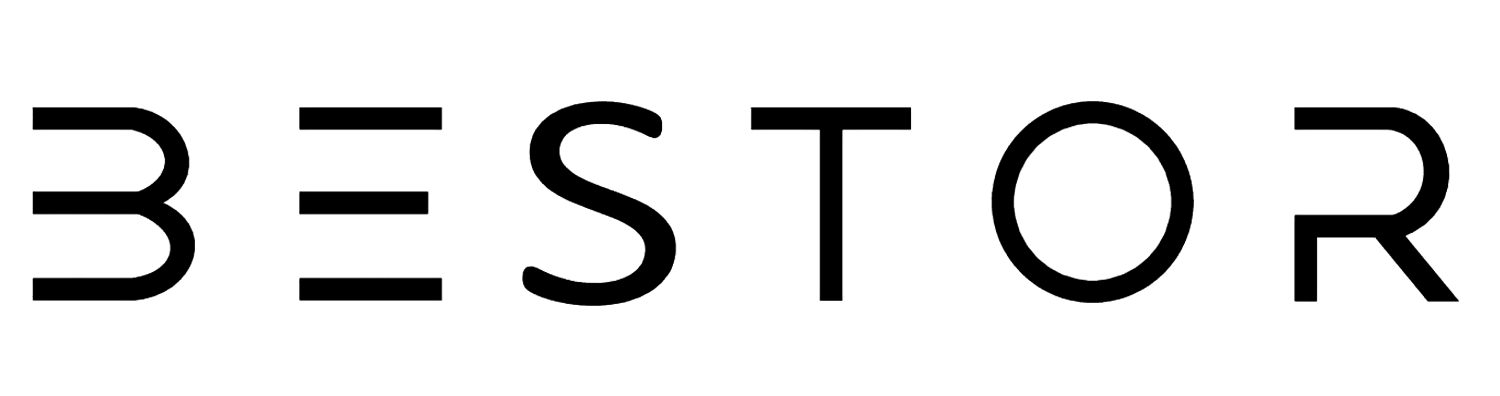In today's fast-paced work environments, efficiency and productivity are paramount. One innovative tool that has gained significant traction in modern workplaces is the 15-inch LCD writing tablet.
This versatile device offers a myriad of applications beyond traditional note-taking, revolutionizing how professionals collaborate, brainstorm ideas, and manage workflows.
Let's delve into the top 10 uses of a 15-inch LCD writing tablet in the modern workplace, exploring its diverse functionalities and productivity-enhancing features.
Effortless Note-Taking and Organization:
- The LCD writing tablet simplifies note-taking during meetings, conferences, and brainstorming sessions. Its digital canvas allows professionals to jot down ideas, action items, and key points with ease. With the ability to organize notes digitally, professionals can access and review their notes anytime, anywhere, leading to improved organization and workflow management.
Interactive Presentations and Visual Aids:
- Transforming presentations into interactive experiences, the LCD writing tablet enables professionals to create dynamic visual aids on-the-fly. Whether illustrating concepts, annotating slides, or engaging with the audience in real-time, the tablet enhances the effectiveness of presentations and fosters greater audience engagement.
Digital To-Do Lists and Task Management:
- Stay on top of tasks and deadlines by utilizing the LCD writing tablet for digital to-do lists and task management. The tablet's versatility allows professionals to create, prioritize, and update tasks seamlessly, ensuring nothing falls through the cracks and productivity remains high.
Creative Brainstorming and Idea Generation:
- Harness the tablet's creative potential for brainstorming sessions and idea generation. Its intuitive drawing tools and collaborative features empower teams to visualize concepts, sketch diagrams, and explore innovative ideas together, fostering a culture of creativity and innovation in the workplace.
Efficient Document Annotation and Review:
- Streamline document annotation and review processes with the LCD writing tablet. Professionals can markup documents, PDFs, and presentations directly on the tablet, facilitating collaborative editing, feedback, and revision cycles with precision and efficiency.
Digital Whiteboard Integration:
- Replace traditional whiteboards with the LCD writing tablet's digital whiteboard integration. Teams can ideate, plan projects, and map out strategies seamlessly, with the added benefits of unlimited space, easy erasing, and compatibility with digital workflows.
Enhanced Communication and Collaboration:
- Facilitate communication and collaboration among remote teams and distributed workforces using the tablet's communication features. From virtual meetings to collaborative brainstorming sessions, the tablet bridges geographical barriers and fosters meaningful interactions for enhanced teamwork and productivity.
Quick Sketches and Conceptual Diagrams:
- Capture ideas and concepts visually with quick sketches and conceptual diagrams on the tablet. Whether mapping out workflows, designing prototypes, or illustrating processes, the tablet's drawing capabilities offer a creative outlet for professionals to express and communicate complex ideas effectively.
Digital Signature Capture and Authentication:
- Expedite document signing processes and enhance security with digital signature capture on the tablet. Professionals can sign documents digitally, verify authenticity, and streamline approval workflows, reducing paperwork, saving time, and ensuring compliance with digital standards.
Personal Productivity and Time Management:
- Empower professionals to boost personal productivity and time management with the tablet's productivity tools. From setting reminders and alarms to creating daily schedules and task lists, the tablet becomes a personal productivity assistant, helping individuals stay organized, focused, and efficient throughout the workday.
A Day in the Life with an LCD Writing Tablet
Meet Sarah, a project manager at a bustling tech startup. Her days are filled with back-to-back meetings, brainstorming sessions, and project deadlines. Sarah relies on her 13-inch LCD writing tablet as her trusty sidekick, seamlessly integrating it into her daily work routine.
Morning Meeting Magic:
As Sarah steps into the conference room for her morning meeting, she gracefully pulls out her sleek LCD writing tablet. Instead of fumbling with notepads and pens, she effortlessly captures key points, action items, and ideas on the tablet's digital canvas. The tablet's smooth writing experience and instant erasing feature allow her to keep up with the fast-paced discussions without missing a beat.
Brainstorming Brilliance:
During a creative brainstorming session later in the day, Sarah's tablet becomes a canvas of innovation. With a few swift strokes, she sketches out a mind map of ideas, connecting dots and visualizing concepts in real time. Team members gather around the tablet, contributing ideas and watching as the brainstorming session comes to life on the vibrant display.
From Concept to Creation:
As the day progresses, Sarah dives into project planning and strategy sessions. Her tablet transforms into a digital whiteboard, where she maps out project timelines, process flows, and actionable steps. The tablet's versatility shines as she effortlessly switches between writing, drawing, and erasing, turning complex ideas into actionable plans with ease.
Innovative Collaboration:
Collaboration knows no bounds with Sarah's LCD writing tablet. Team members across departments share the tablet during collaborative brainstorming, adding notes, sketches, and annotations in real time. The tablet becomes a virtual space where ideas converge, creativity flourishes, and innovative solutions take shape.
End-of-Day Reflection:
As the day winds down, Sarah reflects on the productivity and creativity fueled by her LCD writing tablet. The digital notes, sketches, and diagrams seamlessly sync to her devices, ensuring she never loses a moment of inspiration or a crucial detail. With a touch of a button, she archives the day's work, ready to tackle tomorrow's challenges.
Sarah's journey with her 13-inch LCD writing tablet showcases its versatility, efficiency, and impact in modern work practices. From note-taking to creative brainstorming and collaborative project planning, the tablet has become an indispensable tool in her arsenal. As she navigates the dynamic landscape of the modern workplace, the LCD writing tablet remains her trusted companion, empowering her to excel and innovate every step of the way.
The 15-inch LCD writing tablet is a game-changer in the modern workplace, offering a myriad of productivity-enhancing features and applications.
From note-taking and task management to creative brainstorming and digital collaboration, the tablet empowers professionals to work smarter, communicate effectively, and achieve greater results.
As workplaces continue to evolve and embrace digital transformation, the LCD writing tablet emerges as a valuable tool for unlocking productivity and driving innovation in today's dynamic work environments.
FAQ: Common Questions About LCD Writing Tablets
- What is an LCD writing tablet, and how does it differ from a traditional tablet?
- An LCD writing tablet is a digital device primarily used for writing, drawing, and note-taking, offering a paper-like writing experience without the need for ink or paper. Unlike traditional tablets, LCD writing tablets do not have extensive app ecosystems or multimedia capabilities.
- Can an LCD writing tablet be used as a primary device for tasks like web browsing and email?
- While LCD writing tablets excel in note-taking and drawing tasks, they are not designed for extensive web browsing, email management, or multimedia consumption due to their limited functionality and display capabilities.
- What are the advantages of using an LCD writing tablet over traditional pen and paper?
- LCD writing tablets offer advantages such as digital organization, erasable and reusable writing surfaces, eco-friendliness (reducing paper waste), and the ability to easily share and collaborate on digital content.
- Are LCD writing tablets compatible with other digital devices and software applications?
- Most LCD writing tablets are compatible with digital devices via USB or Bluetooth connections, allowing for seamless integration with software applications for document editing, annotation, and digital whiteboard functionalities.
- Can an LCD writing tablet be used for educational purposes in classrooms?
- Yes, LCD writing tablets are increasingly used in educational settings for interactive lessons, digital note-taking, collaborative projects, and engaging students in creative activities.
- Do LCD writing tablets require batteries or charging?
- Many LCD writing tablets are battery-free and do not require charging, relying on low-power LCD technology that retains content without power consumption until manually erased.
- Are there size variations available for LCD writing tablets?
- Yes, LCD writing tablets come in various sizes, including smaller handheld versions for portability and larger formats suitable for digital whiteboard applications and professional use.
- Can LCD writing tablets be used by artists and designers for digital artwork?
- While LCD writing tablets offer basic drawing and sketching capabilities, professional artists and designers typically opt for graphics tablets or pen displays with advanced features and pressure sensitivity for precise digital artwork creation.