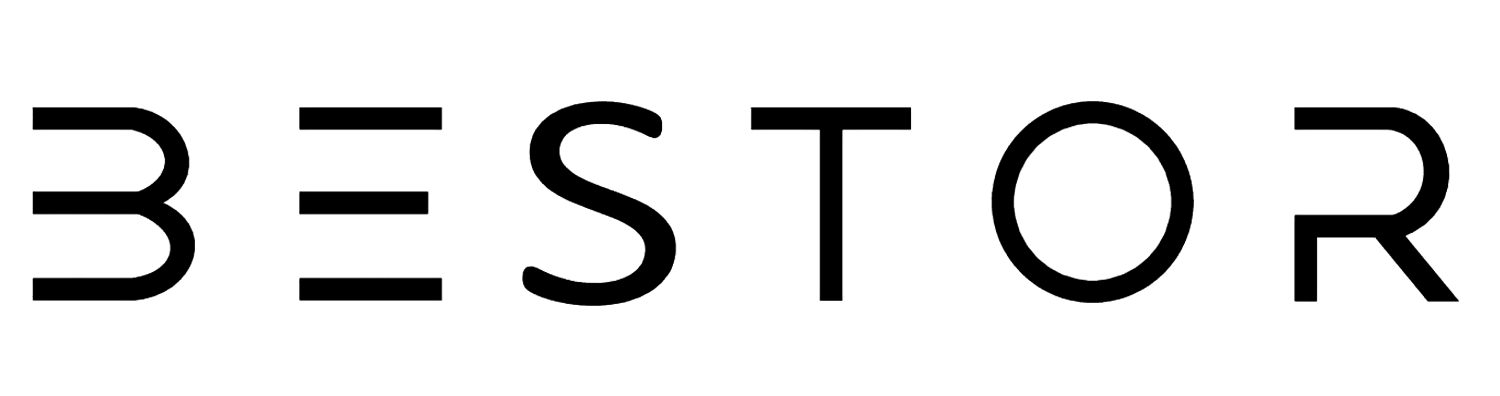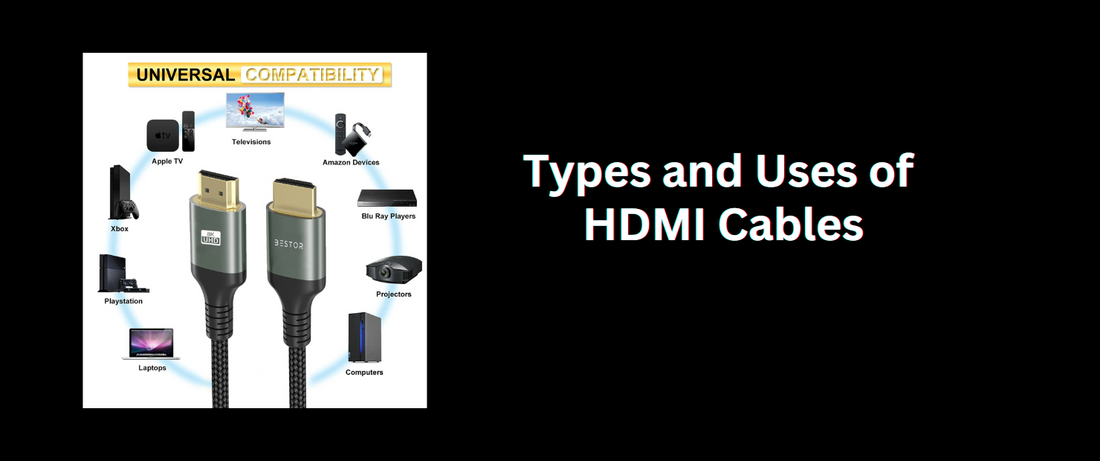HDMI, or High-Definition Multimedia Interface, has been a game-changer in digital display technology since its introduction in 2002. Initially designed to transmit high-definition video and audio over a single cable,
HDMI quickly became the industry standard. With the advent of more advanced display technologies, HDMI cables remain crucial due to their wide compatibility, high quality, and user-friendly features.
Understanding HDMI cables is essential for anyone involved in modern electronics and display technology.
This guide explores the background, significance, and various types of HDMI cables, providing you with the necessary knowledge to make informed decisions.
What Is an HDMI Cable?
HDMI cables connect a computer, gaming console, or other device to a monitor, TV, or display screen. They typically feature a rectangular connector with 19 pins. One end connects to the HDMI port of a device, and the other end connects to a display. HDMI cables transmit digital audio and video signals, allowing the connected device to display high-definition images and sound on the screen. They are commonly used to connect modern computers, gaming consoles, Blu-ray players, and other devices to HDTVs and monitors.
The Role of HDMI Pins
The 19 pins in HDMI connectors are crucial for sending high-definition video and audio signals. Each pin has a specific function, such as transmitting video, audio, or control signals. Proper pin alignment is essential; any bent or broken pin can disrupt the signal and impair display performance. Understanding the function of these pins can be helpful for diagnosing connection issues.
Benefits of HDMI Cables
HDMI cables offer several advantages:
- Universal Compatibility: Work with a wide range of devices, including computers, gaming consoles, Blu-ray players, and HDTVs.
- High-Definition Transmission: Capable of transmitting uncompressed high-definition video and multi-channel audio over a single cable.
- Cost-Effective: Provide high-quality connections without the need for multiple cables, reducing clutter and expense.
- Simple Setup: Easy to connect without the need for additional installation or settings.
- Support for HDCP: Includes HDCP to prevent unauthorized copying of high-definition content.
- High-Resolution Support: Capable of handling resolutions up to 4K and beyond, suitable for various display needs.
Uses of HDMI Cables
HDMI cables are versatile and used in various applications:
- Connecting Computers to Monitors: Transmit high-definition video and audio signals from a computer to a monitor.
- Gaming Consoles to HDTVs: Connect gaming consoles to HDTVs for a high-quality gaming experience.
- Blu-ray Players to TVs: Connect Blu-ray players to HDTVs for high-definition movie playback.
- Home Theater Systems: Ideal for connecting AV receivers, soundbars, and other home theater components.
Types of HDMI Cables
Several types of HDMI cables cater to different needs:
- Standard HDMI Cable: Supports resolutions up to 1080p and 60Hz refresh rates.
- High-Speed HDMI Cable: Supports resolutions up to 4K and 60Hz refresh rates, with enhanced color depth.
- Premium High-Speed HDMI Cable: Supports resolutions up to 4K and 60Hz with additional features like HDR and extended color spaces.
- Ultra High-Speed HDMI Cable: Supports resolutions up to 8K and 60Hz or 4K and 120Hz, with features like Dynamic HDR and enhanced audio return channel (eARC).
- HDMI to DVI Cable: Connects HDMI output to DVI input for video transmission.
- HDMI to VGA Cable: Connects HDMI output to VGA input for older displays.
- HDMI Splitter Cable: Splits an HDMI signal to multiple display devices.
- HDMI Extension Cable: Extends the length of an HDMI connection.
- HDMI Adapter: Converts HDMI signals to other formats like DisplayPort, USB-C, and more.
How HDMI Cables Work
An HDMI cable transmits digital video and audio signals from a device (like a computer, gaming console, or Blu-ray player) to a display (such as a monitor or HDTV). The cable contains multiple wires that transmit different parts of the signal, including video, audio, and control signals. These signals combine to produce a complete image and sound on the screen. HDMI connectors feature 19 pins arranged in a specific pattern, ensuring proper signal transmission for high-definition images and sound.
Properties of HDMI Cables
HDMI cables come in various sizes, typically ranging from 1 foot to over 50 feet. They are available in different colors and shielding options for signal protection. Other features include plenum-rated cable jackets for enhanced durability. Prices vary based on length and type, ranging from under $10 to over $100 per cable.
Conclusion
High-Definition Multimedia Interface cables are essential for connecting modern devices to high-definition displays. With the rise of digital standards, many users prefer HDMI cables for their simplicity, high quality, and broad compatibility. Understanding the different types and uses of HDMI cables can ensure seamless connections and optimal display quality. When setting up your display system, consider the versatility and reliability of HDMI cables. For the best HDMI cables and accessories, trust Bestor to meet your needs with quality and expertise.
FAQs
- What are HDMI cables used for?
- HDMI cables connect computers, gaming consoles, Blu-ray players, and other devices to monitors, HDTVs, and home theater systems, transmitting digital audio and video signals.
- Can HDMI cables support high-resolution displays?
- Yes, HDMI cables can handle resolutions up to 8K, making them suitable for the highest quality display needs.
- What are the different types of HDMI cables?
- Types include Standard HDMI, High-Speed HDMI, Premium High-Speed HDMI, Ultra High-Speed HDMI, HDMI to DVI, HDMI to VGA, HDMI splitters, HDMI extensions, and HDMI adapters.
- How do HDMI cables compare to VGA cables?
- HDMI cables transmit digital signals and support higher resolutions and audio formats, whereas VGA cables transmit analog signals and are generally used for older devices.
- Why should I consider HDMI cables for my setup?
- HDMI cables provide high-definition transmission, are easy to use, and offer universal compatibility, making them a reliable choice for modern display connections.
Enhance your display setup with the best HDMI cables from Bestor. Explore our range of high-quality cables and find the perfect solution for your needs.
Contact us today for expert advice and unbeatable deals. Choose Bestor for seamless connections and exceptional performance.