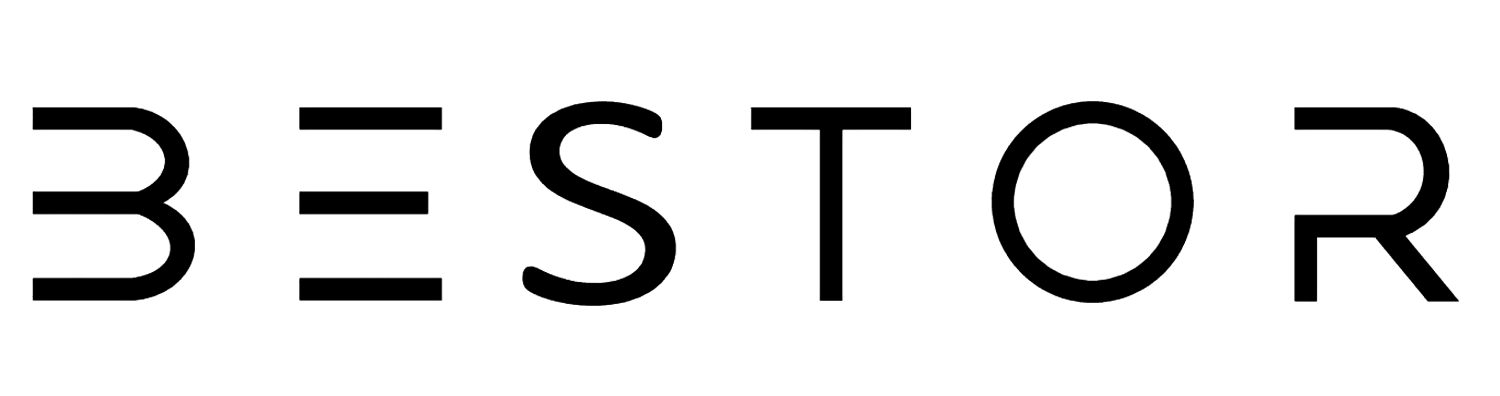Building a high-quality home theater experience hinges on the right equipment, and a crucial component of this setup is the HDMI cable.
To unlock the full potential of your 4K home theater, selecting the best HDMI cable is paramount. Here's a comprehensive guide to help you enhance your home theater setup with the perfect HDMI cable for 4K resolution.
Understanding HDMI Specifications
- Resolution Compatibility: Ensure the HDMI cable supports 4K resolution (3840 x 2160 pixels) at a minimum. Look for cables that also support higher resolutions like 8K if you plan for future upgrades.
- HDR Support: Opt for cables with High Dynamic Range (HDR) support to enjoy enhanced color depth, contrast, and a more immersive viewing experience.
- Refresh Rates: Consider cables that support high refresh rates (e.g., 60Hz, 120Hz) for smoother motion handling, especially important for action-packed movies and gaming.
- HDMI Versions: Check compatibility with HDMI versions (e.g., HDMI 2.0, HDMI 2.1) to ensure the cable can handle the required bandwidth for your devices and content.
Cable Length and Build Quality
- Length Requirements: Measure the distance between your devices and choose an appropriate cable length. Longer cables can lead to signal degradation, so opt for the shortest length that meets your needs.
- Build Quality: Look for cables with gold-plated connectors and robust shielding to minimize interference and ensure stable signal transmission for optimal picture and sound quality.
Audio and Video Features
- Audio Return Channel (ARC): If you're connecting audio equipment like soundbars or AV receivers, ensure the HDMI cable supports ARC or eARC for two-way audio communication over a single cable.
-
Dolby Atmos and DTS
Support: If your home theater setup includes advanced audio formats like Dolby Atmos or DTS, verify that the HDMI cable can transmit these formats without loss of quality.
Compatibility and Certifications
- HDMI Premium Certification: Look for cables with HDMI Premium Certification, indicating compliance with rigorous performance standards for 4K HDR content delivery.
- Device Compatibility: Ensure the HDMI cable is compatible with your 4K TV, Blu-ray player, media streaming devices, gaming consoles, and any other HDMI-enabled devices in your setup.
Budget and Value
- Balancing Cost and Performance: Evaluate your budget against the features and performance requirements. While premium HDMI cables offer advanced features, there are affordable options that deliver excellent performance for 4K home theaters.
Future-Proofing
- Bandwidth and HDMI Versions: Consider future upgrades in display technology and content formats. Choose a cable with higher bandwidth capabilities and support for future HDMI versions to ensure compatibility with upcoming devices and content standards.