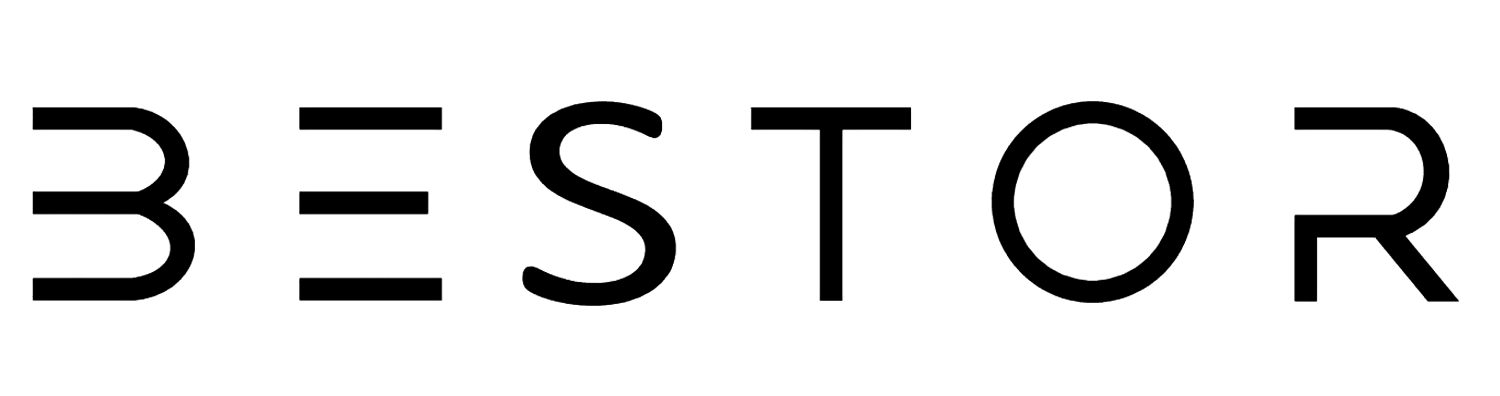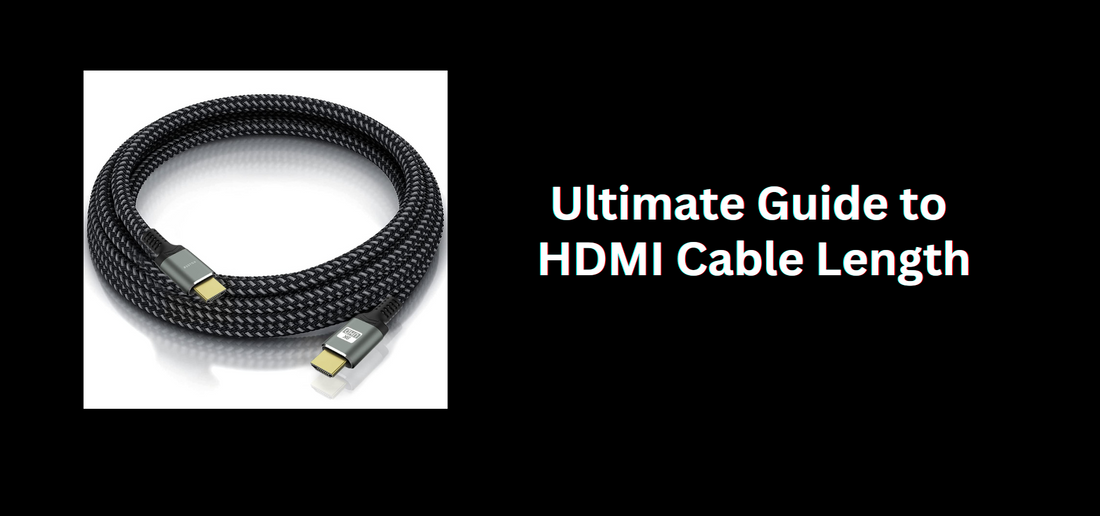When setting up your home theater, gaming station, or office equipment, one critical factor to consider is the length of your HDMI cable. The length of an HDMI cable can significantly impact signal quality and performance.
Understanding the optimal cable length for your setup ensures you achieve the best possible audio and video experience. This guide explores the effects of HDMI cable length and offers recommendations for various setups, ensuring you get the most out of your Bestor HDMI cables.
How HDMI Cable Length Affects Signal Quality
Signal Degradation
HDMI cables transmit digital signals, which can degrade over longer distances. The primary concern is attenuation, where the signal strength weakens, leading to potential loss of picture and sound quality. Longer cables are more susceptible to interference and noise, further impacting performance.
Latency and Delay
Another issue with longer HDMI cables is latency, which refers to the delay between the source and the display device. While digital signals are less prone to delay compared to analog signals, excessively long cables can still introduce noticeable lag, affecting gaming and real-time video applications.
Bandwidth Limitations
Longer HDMI cables may struggle to support higher resolutions and refresh rates due to bandwidth limitations. For instance, a cable that performs well at 1080p over short distances may not handle 4K resolutions as effectively over longer distances.
Optimal HDMI Cable Lengths for Various Setups
Short Distances (Up to 3 Feet)
For connections between devices that are very close to each other, such as a media player to a TV or a gaming console to a monitor, a cable length of up to 3 feet (1 meter) is ideal. Short cables minimize the risk of signal degradation and ensure maximum performance.
Recommendation: Bestor High Speed HDMI Cables provide excellent performance for short distances, delivering crisp audio and video quality.
Check out the price of this product here.
Medium Distances (3 to 6 Feet)
For typical home entertainment setups where the source device and display are a few feet apart, such as from a Blu-ray player to a TV or a laptop to a monitor, a cable length of 3 to 6 feet (1 to 2 meters) is suitable. This length maintains signal integrity while offering flexibility in device placement.
Recommendation: Bestor Premium High Speed HDMI Cables are perfect for medium distances, supporting higher resolutions and refresh rates.
Check out the price of this product here.
Long Distances (6 to 25 Feet)
For more extensive setups, such as connecting a projector to a media source or routing cables through walls, a length of 6 to 25 feet (2 to 7.5 meters) is often required. At these lengths, it is crucial to use high-quality cables designed to minimize signal loss.
Recommendation: Bestor Ultra High Speed HDMI Cables are designed to handle longer distances without compromising performance, making them ideal for complex home theater setups.
Check out the price of this product here.
Very Long Distances (Over 25 Feet)
For distances exceeding 25 feet (7.5 meters), signal degradation becomes a significant concern. In such cases, using active HDMI cables or HDMI extenders is recommended. Active cables come with built-in signal boosters, while extenders use additional hardware to maintain signal integrity over long distances.
Recommendation: Bestor Active HDMI Cables and HDMI Extenders ensure reliable performance for very long connections, maintaining high-quality audio and video signals.
Check out the price of this product here.
Tips for Maintaining Signal Quality
Use High-Quality Cables
Investing in high-quality HDMI cables is essential for maintaining signal integrity over longer distances. Bestor HDMI cables are designed with superior materials and construction, ensuring minimal signal loss and interference.
Avoid Excessive Bending and Twisting
Physical damage to HDMI cables can degrade their performance. Avoid bending or twisting the cables excessively, and use cable management solutions to keep them organized and protected.
Consider Cable Thickness
Thicker cables generally offer better shielding and lower resistance, which can help maintain signal quality over longer distances. However, ensure the cable’s thickness is compatible with your setup and doesn’t cause installation issues.
Conclusion
Choosing the right HDMI cable length is crucial for maintaining optimal signal quality and performance in your setup. Whether you’re connecting devices over short, medium, long, or very long distances, Bestor HDMI cables offer the reliability and quality you need. By understanding the impact of cable length on signal integrity and following our recommendations, you can enhance your audio and video experience and get the most out of your devices.
Ready to upgrade your setup?
Explore our range of Bestor HDMI cables and find the perfect length for your needs. Visit our website to check prices and make your purchase today.