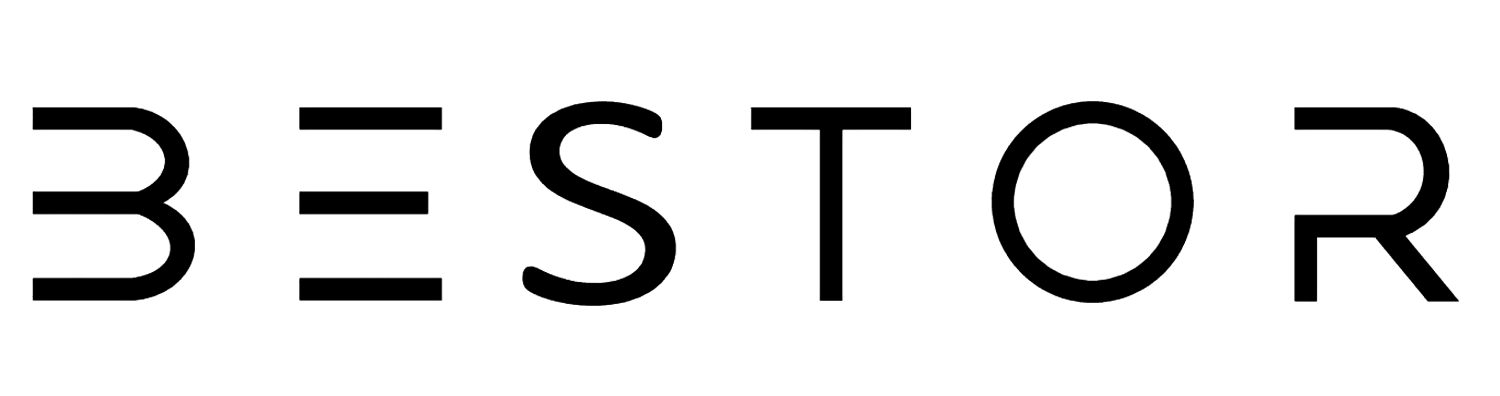In the world of home entertainment and gaming, choosing the right HDMI cable is crucial for experiencing high-definition visuals and seamless gameplay. With the rise of 4K resolution and advanced gaming consoles, selecting the best HDMI cable becomes paramount.
This guide will walk you through the key considerations to help you choose the perfect HDMI cable for your 4K TV and gaming setup.
Understanding HDMI Specifications
- Resolution Compatibility: Ensure the HDMI cable supports 4K resolution (3840 x 2160 pixels) at a minimum. Look for cables that also support higher resolutions like 8K if you plan to future-proof your setup.
- Refresh Rates: Consider cables that support high refresh rates (e.g., 60Hz, 120Hz) for smooth motion handling, especially during fast-paced gaming.
- HDR Support: Opt for cables with High Dynamic Range (HDR) support to enjoy enhanced color depth and contrast, providing a more immersive viewing and gaming experience.
- HDMI Versions: Check the HDMI version compatibility (e.g., HDMI 2.0, HDMI 2.1) to ensure the cable meets the bandwidth requirements for your devices.
Cable Length and Build Quality
- Length Requirements: Determine the optimal cable length based on your setup. Avoid excessively long cables to prevent signal degradation, especially for 4K resolutions.
- Build Quality: Look for cables with gold-plated connectors and robust shielding to minimize interference and ensure reliable signal transmission.
Gaming-Specific Considerations
- Low Latency: Choose HDMI cables with low latency to reduce input lag, crucial for responsive gaming experiences, especially in competitive gameplay.
- Variable Refresh Rate (VRR): If your gaming display supports VRR technologies like FreeSync or G-Sync, ensure the HDMI cable is compatible to take full advantage of these features.
Certifications and Standards
- HDMI Premium Certification: Consider cables with HDMI Premium Certification, indicating compliance with stringent performance standards for 4K HDR content.
- High-Speed HDMI Cable: Look for cables labeled as "High-Speed HDMI" to ensure they can handle high-bandwidth signals required for 4K resolutions and beyond.
Budget and Value
Balancing Cost and Performance: While premium HDMI cables offer advanced features, there are affordable options that provide excellent performance for 4K TV and gaming setups. Evaluate your budget against the desired features and performance requirements.
Compatibility and Future-Proofing
- Device Compatibility: Ensure the HDMI cable is compatible with your 4K TV, gaming console, Blu-ray player, or other HDMI-enabled devices. Check for HDMI ARC (Audio Return Channel) support if needed for audio setups.
- Future-Proofing: Consider future upgrades and advancements in display technology. Choosing a cable with higher bandwidth capabilities and future HDMI versions can future-proof your setup.
Selecting the best HDMI cable for your 4K TV and gaming needs involves evaluating resolution compatibility, refresh rates, HDR support, cable length, build quality, gaming-specific features like low latency and VRR support, certifications, budget considerations, and future-proofing capabilities.
By understanding these key factors and matching them with your specific setup requirements, you can enjoy immersive visuals, smooth gameplay, and optimal performance from your entertainment system.